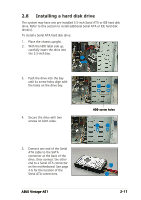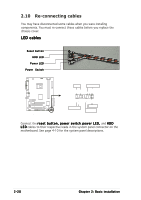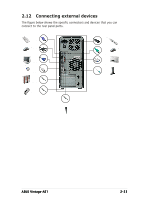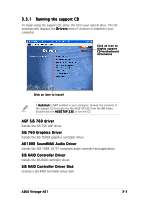Asus VINTAGE-AE1 Vintage-AE1 User''s Manual for English Edition - Page 40
Lock the side plate with
 |
View all Asus VINTAGE-AE1 manuals
Add to My Manuals
Save this manual to your list of manuals |
Page 40 highlights
4. Fit the rail tabs on the side plate into the locking tab holes in the chassis. Locking tab hole Rail tabs 5. Firmly push the side plate from the rear until it fits the chassis completely. The locking tabs snap into the hole on the chassis to indicate that the side plate is in place. 6. Lock the side plate with the screws on the rear panel. 7. Repeat steps 4, 5, and 6 to replace the other side plate cover. Screw 2-22 Chapter 2: Basic installation
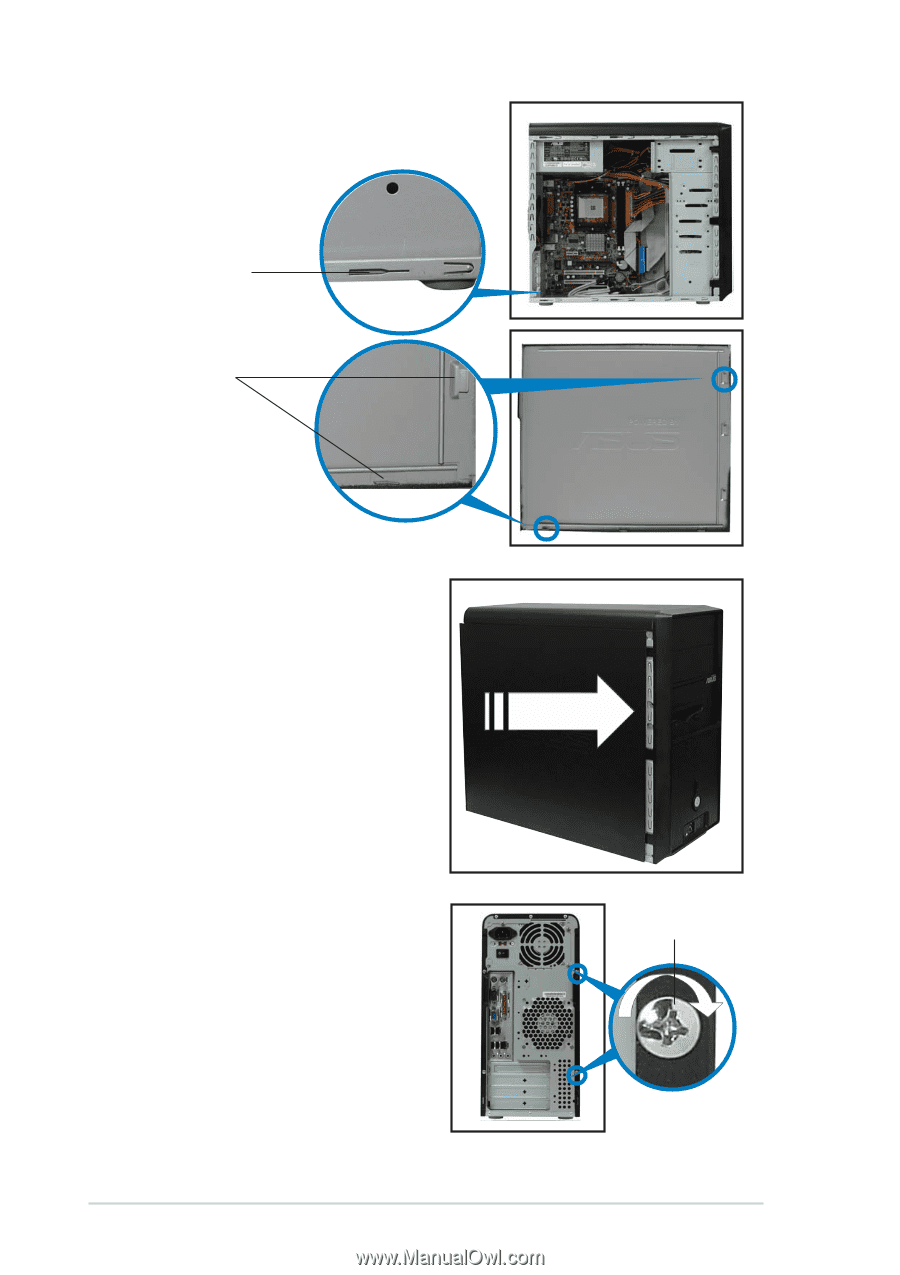
2-22
2-22
2-22
2-22
2-22
Chapter 2: Basic installation
Chapter 2: Basic installation
Chapter 2: Basic installation
Chapter 2: Basic installation
Chapter 2: Basic installation
4.
Fit the rail tabs on the side
plate into the locking tab holes
in the chassis.
5.
Firmly push the side plate from
the rear until it fits the chassis
completely.
The locking tabs snap into the
hole on the chassis to indicate
that the side plate is in place.
Screw
Screw
Screw
Screw
Screw
6.
Lock the side plate with the
screws on the rear panel.
7.
Repeat steps 4, 5, and 6 to
replace the other side plate
cover.
Locking
Locking
Locking
Locking
Locking
tab hole
tab hole
tab hole
tab hole
tab hole
Rail
Rail
Rail
Rail
Rail
tabs
tabs
tabs
tabs
tabs