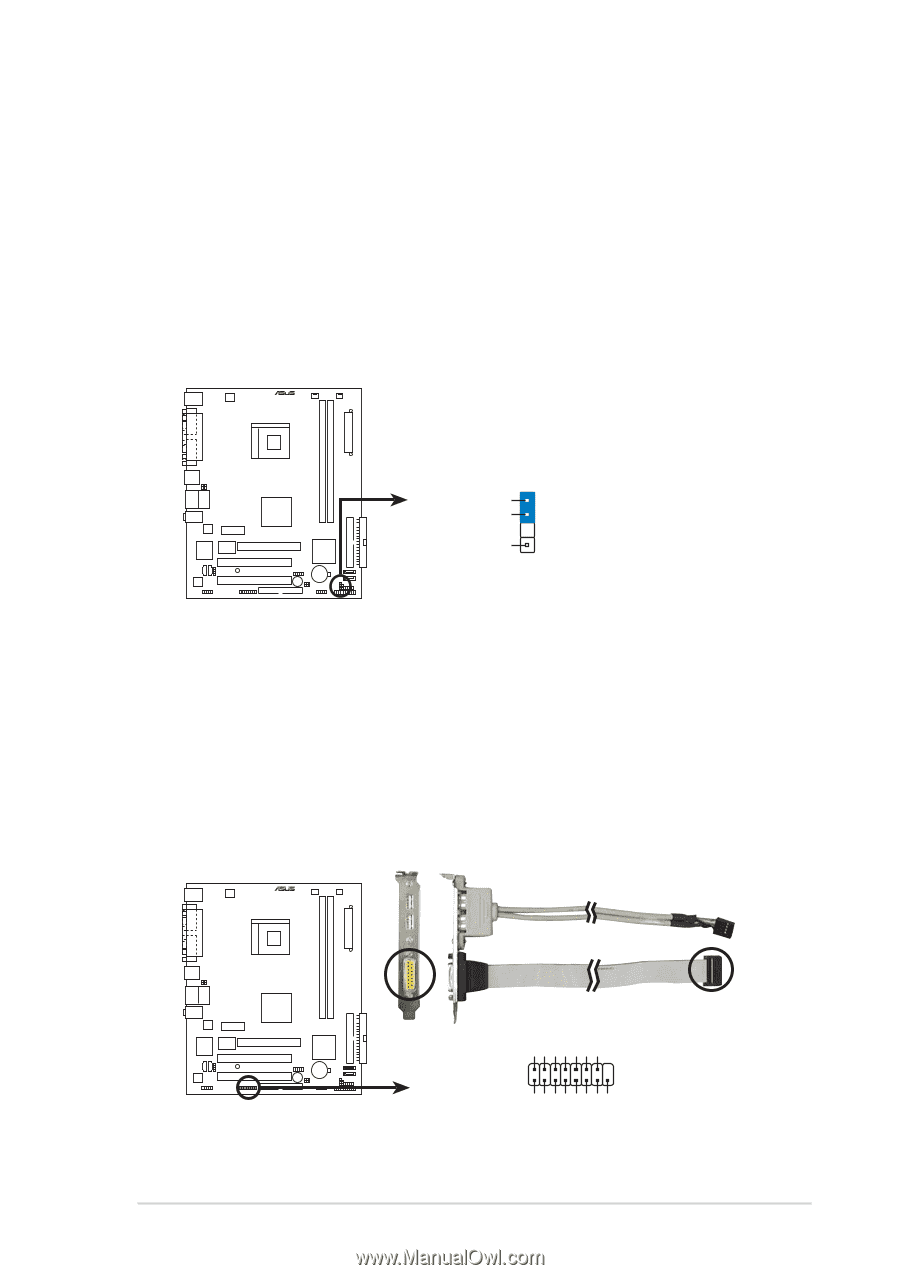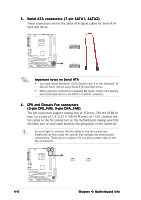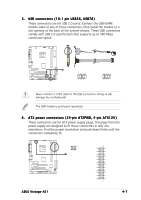Asus VINTAGE-AE1 Vintage-AE1 User''s Manual for English Edition - Page 57
This connector is for a GAME/MIDI port. Connect the USB/GAME
 |
View all Asus VINTAGE-AE1 manuals
Add to My Manuals
Save this manual to your list of manuals |
Page 57 highlights
9 . Chassis intrusion connector (4-1 pin CHASSIS) This connector is for a chassis-mounted intrusion detection sensor or switch. Connect one end of the chassis intrusion sensor or switch cable to this connector. The chassis intrusion sensor or switch sends a high-level signal to this connector when a chassis component is removed or replaced. The signal is then generated as a chassis intrusion event. By default, the pins labeled "Chassis Signal" and "Ground" are shorted with a jumper cap. Remove the jumper caps only when you intend to use the chassis intrusion detection feature. ® CHASSIS GND Chassis Signal (Default) +5VSB_MB Chassis intrusion connector 10. GAME/MIDI port connector (16-1 pin GAME) This connector is for a GAME/MIDI port. Connect the USB/GAME module cable to this connector, then install the module to a slot opening at the back of the system chassis. The GAME/MIDI port connects a joystick or game pad for playing games, and MIDI devices for playing or editing audio files. R +5V J2B1 J2CX MIDI_OUT J2CY J2B2 MIDI_IN Game connector GAME +5V J1B1 J1CX GND GND J1CY J1B2 +5V ASUS Vintage-AE1 4-9