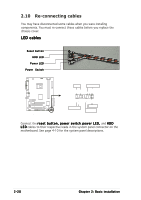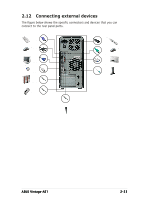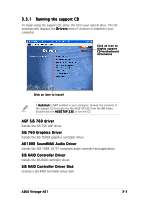Asus VINTAGE-AE1 Vintage-AE1 User''s Manual for English Edition - Page 41
Connecting external devices
 |
View all Asus VINTAGE-AE1 manuals
Add to My Manuals
Save this manual to your list of manuals |
Page 41 highlights
2.12 Connecting external devices The figure below shows the specific connectors and devices that you can connect to the rear panel ports. PS/2 KB Serial VGA USB Line Out Line In Mic AC PS/2 Mouse Parallel RJ-45 ASUS Vintage-AE1 2-23
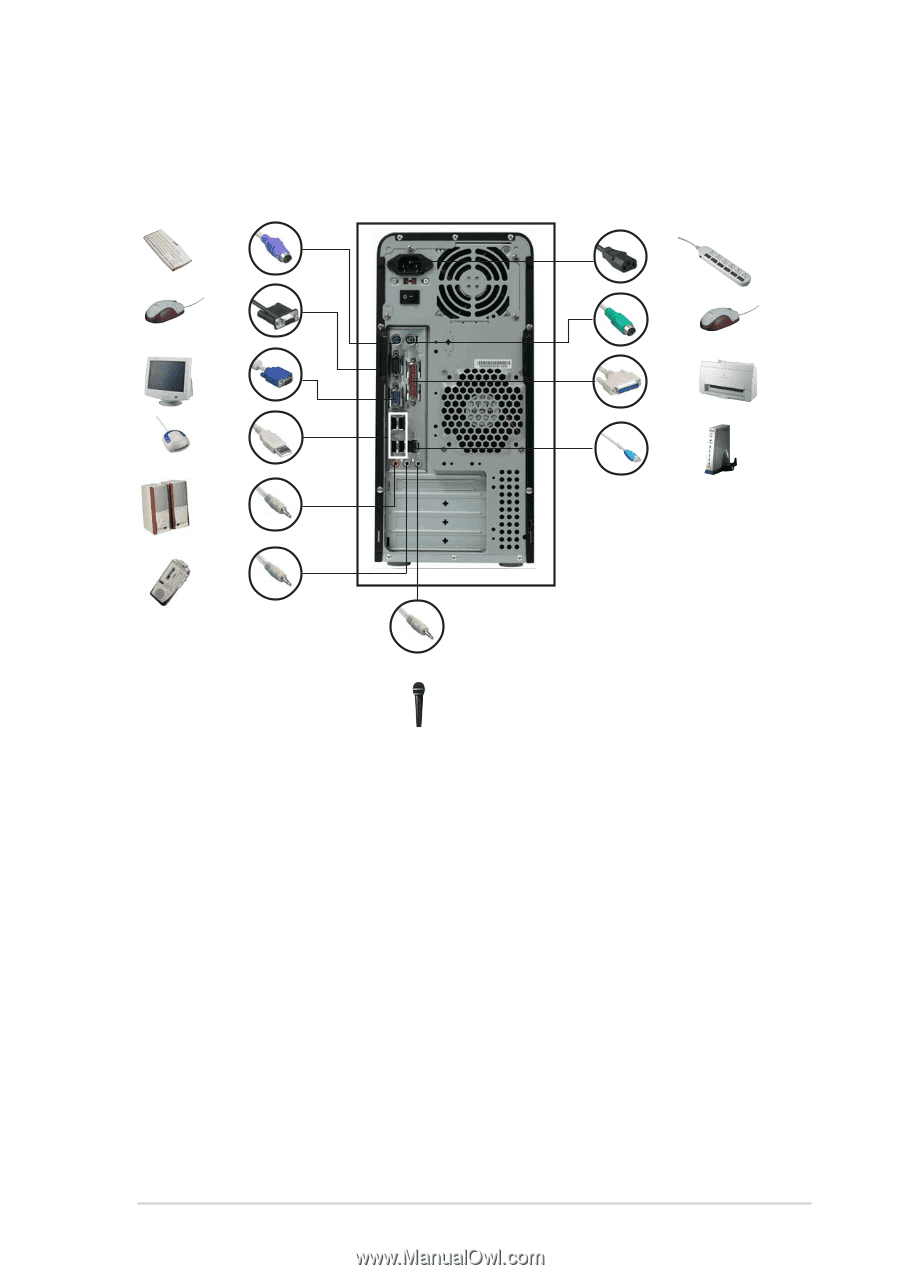
2-23
2-23
2-23
2-23
2-23
ASUS Vintage-AE1
ASUS Vintage-AE1
ASUS Vintage-AE1
ASUS Vintage-AE1
ASUS Vintage-AE1
2.12
Connecting external devices
The figure below shows the specific connectors and devices that you can
connect to the rear panel ports.
Serial
PS/2 KB
VGA
Line Out
Line In
Mic
PS/2 Mouse
AC
Parallel
USB
RJ-45