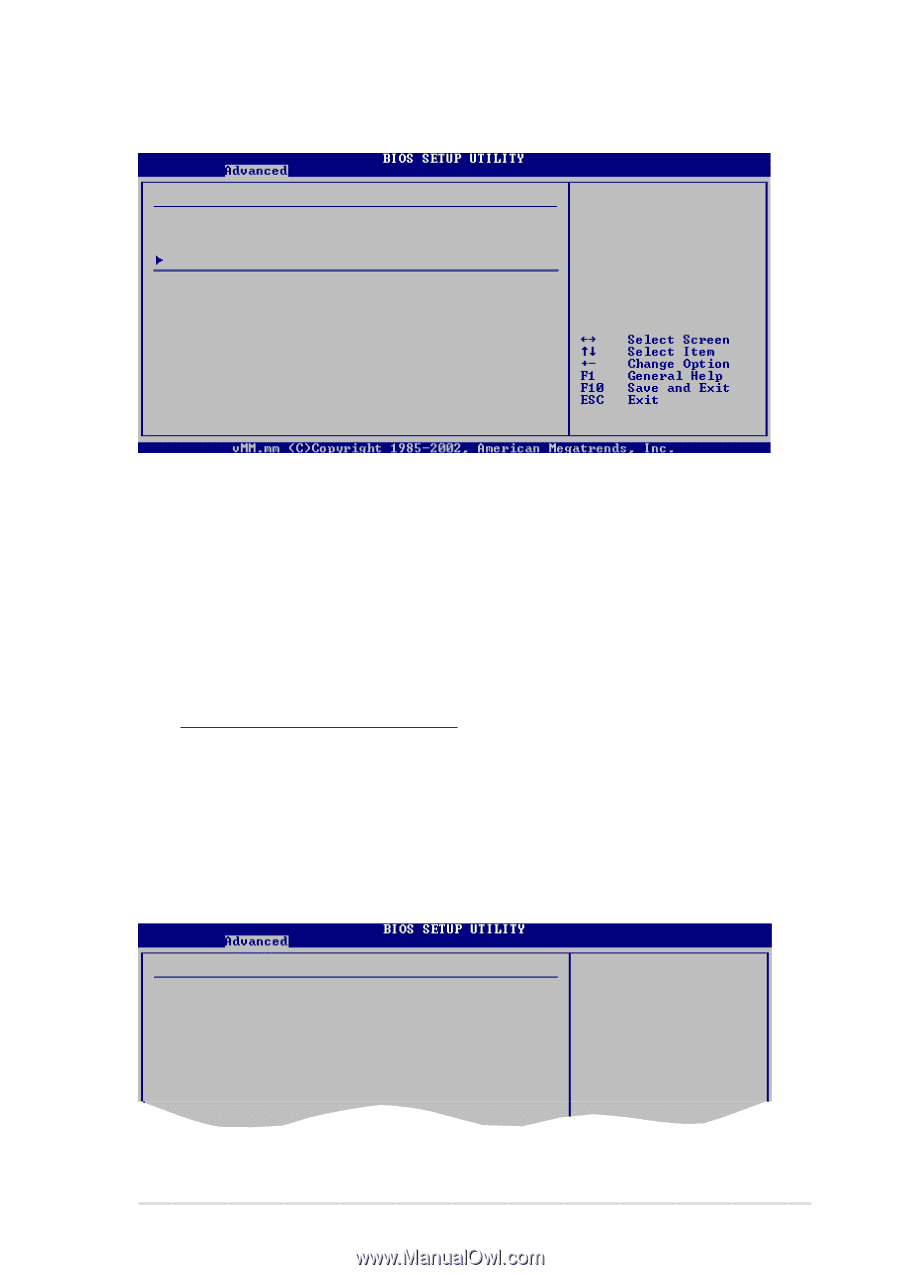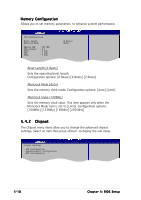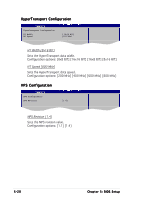Asus VINTAGE-AE1 Vintage-AE1 User''s Manual for English Edition - Page 81
Onboard Devices Configuration
 |
View all Asus VINTAGE-AE1 manuals
Add to My Manuals
Save this manual to your list of manuals |
Page 81 highlights
5.4.3 Onboard Devices Configuration Onboard AC97 Audio DEVICE Onboard SiS190 LAN DEVICE SiS190 LAN Boot ROM USB Configuration Serial Port1 Address Serial Port2 Address Serial Port2 Mode Parallel Port Address Parallel Port Mode ECP Mode DMA Channel Parallel Port IRQ Onboard Game/MIDI Port [Enabled] [Enabled] [Disabled] [3F8/IRQ4] [2F8/IRQ3] [Normal] [378] [ECP] [DMA3] [IRQ7] [Disabled] Onboard AC97 Audio DEVICE [Enabled] This item enables or disables the onboard AC'97 audio CODEC device. Configuration options: [Disabled] [Enabled] Onboard SiS190 LAN DEVICE [Enabled] This item enables or disables the onboard SIS LAN device. Configuration options: [Disabled] [Enabled] SIS190 LAN Boot ROM [Disabled] Allows you to enable or disable the onboard LAN Boot ROM. Configuration options: [Disabled] [Enabled] USB Configuration The items in this menu allows you to change the USB-related features. Select an item then press Enter to display the configuration options. USB Configuration USB Devices Enabled: None Onboard SiS USB1.1 DEVICE Onboard SiS USB2.0 DEVICE Legacy USB Support USB 2.0 Controller Mode Stop EHCI HC in OHCI handover [Enabled] [Enabled] [Auto] [HiSpeed] [Enabled] ASUS Vintage-AE1 5-21