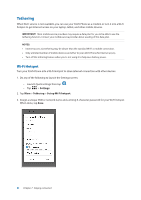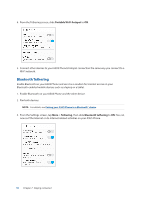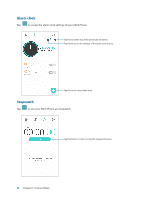Asus ZenFone 3 Deluxe ZS570KL Zenfone 3 DeluxeZS570KL user guideEnglish versio - Page 97
Timer, Setting the timer
 |
View all Asus ZenFone 3 Deluxe ZS570KL manuals
Add to My Manuals
Save this manual to your list of manuals |
Page 97 highlights
Timer You may set multiple timer options for your ASUS Phone. To do this, follow the steps below: Setting the timer Tap to access the timer feature of your ASUS Phone. Tap this to access the settings of the timer feature. Tap this to delete the preset timer. Tap to set the ringtone for the timer. Tap this to edit the preset timer. Tap this button to start running the timer. Tap this to set a new timer. 97 Chapter 8: Travel and Maps

97
Chapter 8:
Travel and Maps
Timer
You may set multiple timer options for your ASUS Phone. To do this, follow the steps below:
Setting the timer
Tap
to access the timer feature of your ASUS Phone.
Tap this to set a new timer.
Tap this to delete the preset timer.
Tap this button to start running the timer.
Tap this to access the settings of the timer feature.
Tap to set the ringtone for the timer.
Tap this to edit the preset timer.