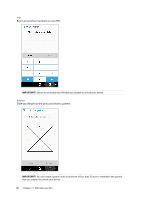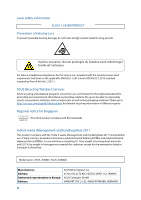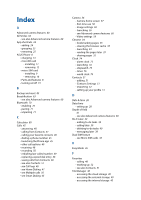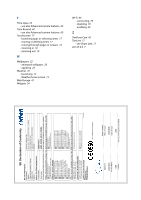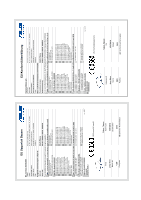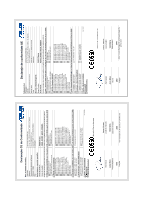Asus ZenFone 3 Max ZC520TL ASUS ZenFone3 Max ZC520TL English Version E-manual - Page 90
Micro SIM cards, Google Messenger
 |
View all Asus ZenFone 3 Max ZC520TL manuals
Add to My Manuals
Save this manual to your list of manuals |
Page 90 highlights
Fingerprint 29 Setting up fingerprint ID from Settings 30 Starting your ASUS phone for the first time 29 First-time startup 16 Flashlight 79 G Gallery 64 -deleting files 66 - editing images 66 - posting photos to Calendar event wall 67 - sharing files 66 - viewing files from social network or cloud storage 64 - viewing the photo location 65 GIF animation 63 - see also Advanced camera features 60 Gmail 36 Google Calendar 37 - creating events 37 - creating reminders 38 - editing or removing events 37 - editing or removing reminders 38 Google Messenger 53 Google Play Music 55 H HDR 60 - see also Advanced camera features 60 Headset - connecting 54 Home Dialing 47 Home screen 20 - extended 26 - notification icons 21 - personalizing 24 - see also App shortcuts 24 - see also Widgets 24 L Lock screen 32 - customizing 32 - customizing the quick access buttons 33 - see also Securing your Zen device 84 Low light 60 - see also Advanced camera features 60 M Managing your call logs 48 - blocking 48 - saving to Contacts 48 Messaging - Google Messenger 53 Micro SIM cards 43 - assigning a preferred micro SIM card 44 - data service 44 - renaming 43 - voice calls 44 Miniature 62 - see also Advanced camera features 60 MiniMovie 68 Mobile network 69 Multiple calls 50 - answering another call 50 N Night - see also Advanced camera features 60 P Panorama 61 - see also Advanced camera features 60 Q Quick memo 81 - creating a sticky note 82 Quick settings 22 - adding or removing buttons 23 R Ringtone - setting up 28 S Security 84 Selfie 61 - see also Advanced camera features 60 Share Link 77 - receiving files 78 - sharing files 77 Smart Dialing 45 Smart remove 62 - see also Advanced camera features 60 Speed Dialing 46 - creating a speed dial entry 46 - deleting a speed dial entry 46 Storage 83 System - updating 83 System notifications 23