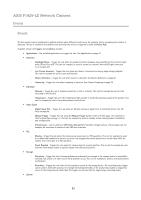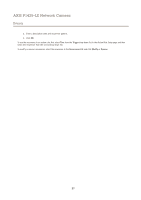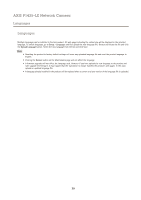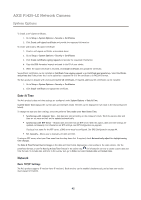Axis Communications P1425-LE P1425-LE - User Manual - Page 37
Trigger, Recurrences List, Modify, Remove
 |
View all Axis Communications P1425-LE manuals
Add to My Manuals
Save this manual to your list of manuals |
Page 37 highlights
AXIS P1425-LE Network Camera Events 2. Enter a descriptive name and recurrence pattern. 3. Click OK. To use the recurrence in an action rule, first select Time from the Trigger drop-down list in the Action Rule Setup page and then select the recurrence from the second drop-down list. To modify or remove recurrences, select the recurrence in the Recurrences List and click Modify or Remove. 37

AXISP1425–LENetworkCamera
Events
2.
Enter a descriptive name and recurrence pattern.
3.
Click
OK
.
To use the recurrence in an action rule, first select
Time
from the
Trigger
drop-down list in the Action Rule Setup page and then
select the recurrence from the second drop-down list.
To modify or remove recurrences, select the recurrence in the
Recurrences List
and click
Modify
or
Remove
.
37