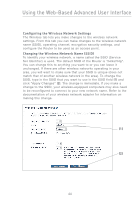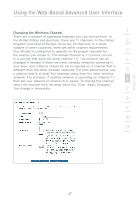Belkin F5D7230-4_V3000 User Manual - Page 48
Using Turbo Mode
 |
View all Belkin F5D7230-4_V3000 manuals
Add to My Manuals
Save this manual to your list of manuals |
Page 48 highlights
Using the Web-Based Advanced User Interface Using Turbo Mode Selecting "On" will result in all devices capable of turbo mode to function in turbo mode, and all clients not capable, to operate in normal 802.11g modes. Turbo mode supports both Turbo-enabled devices and non-Turbo-enabled devices simultaneously. Turbo mode is based on the unreleased 802.11e specification. Selecting "Off" will disable Turbo mode. 46
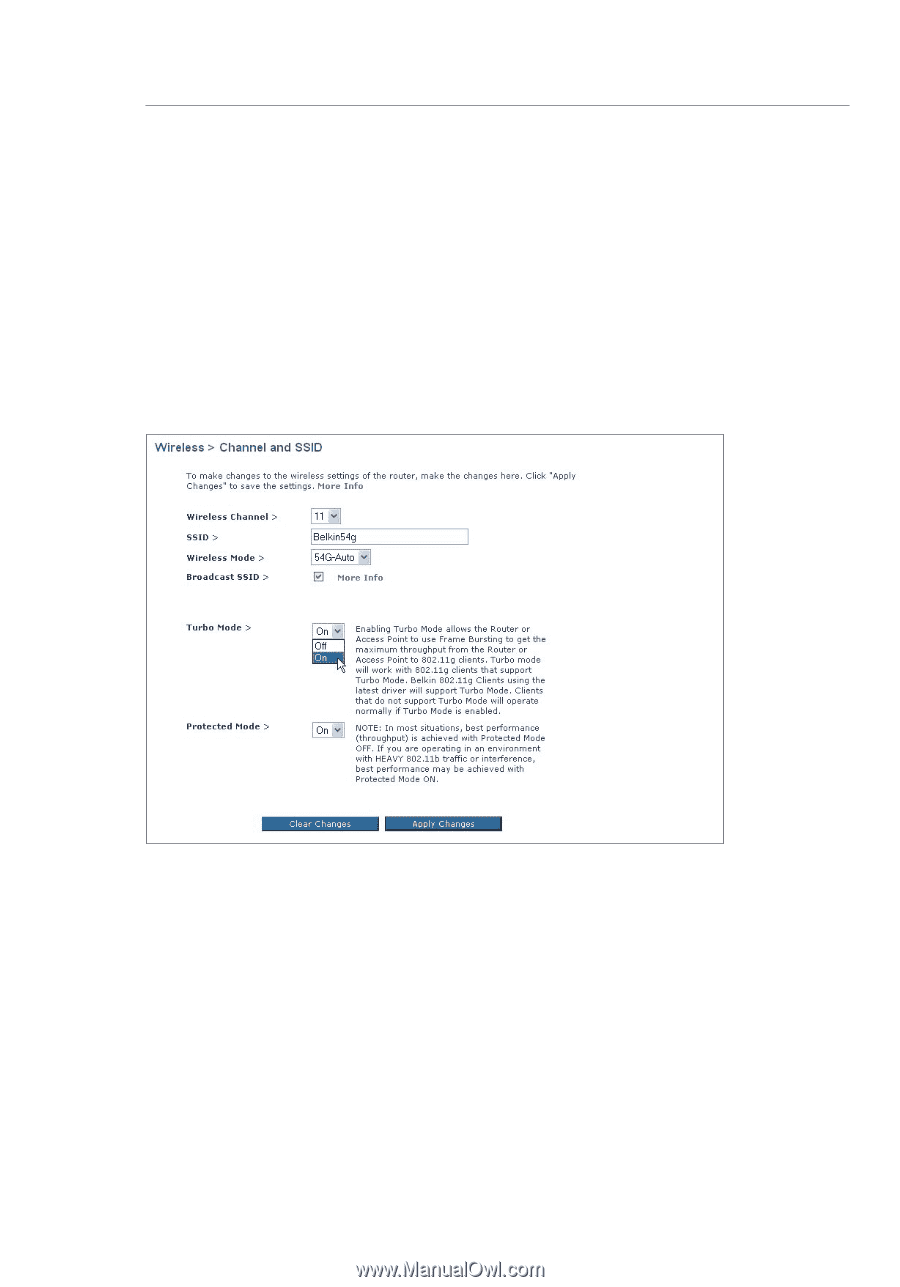
46
Using the Web-Based Advanced User Interface
Using Turbo Mode
Selecting “On” will result in all devices capable of turbo mode to
function in turbo mode, and all clients not capable, to operate in
normal 802.11g modes. Turbo mode supports both Turbo-enabled
devices and non-Turbo-enabled devices simultaneously. Turbo mode
is based on the unreleased 802.11e specification.
Selecting “Off” will disable Turbo mode.