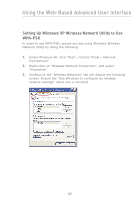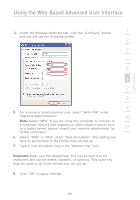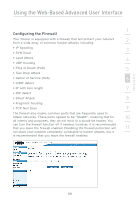Belkin F5D7230-4_V3000 User Manual - Page 68
Adding Another Network Segment Wirelessly
 |
View all Belkin F5D7230-4_V3000 manuals
Add to My Manuals
Save this manual to your list of manuals |
Page 68 highlights
Using the Web-Based Advanced User Interface Adding Another Network Segment Wirelessly Bridging an Access Point to your Wireless Router allows you to add another network segment in another area in the home or office without running wires. Connecting a network switch or hub to the Access Point's RJ45 jack will allow a number of computers connected to the switch access to the rest of the network. 66
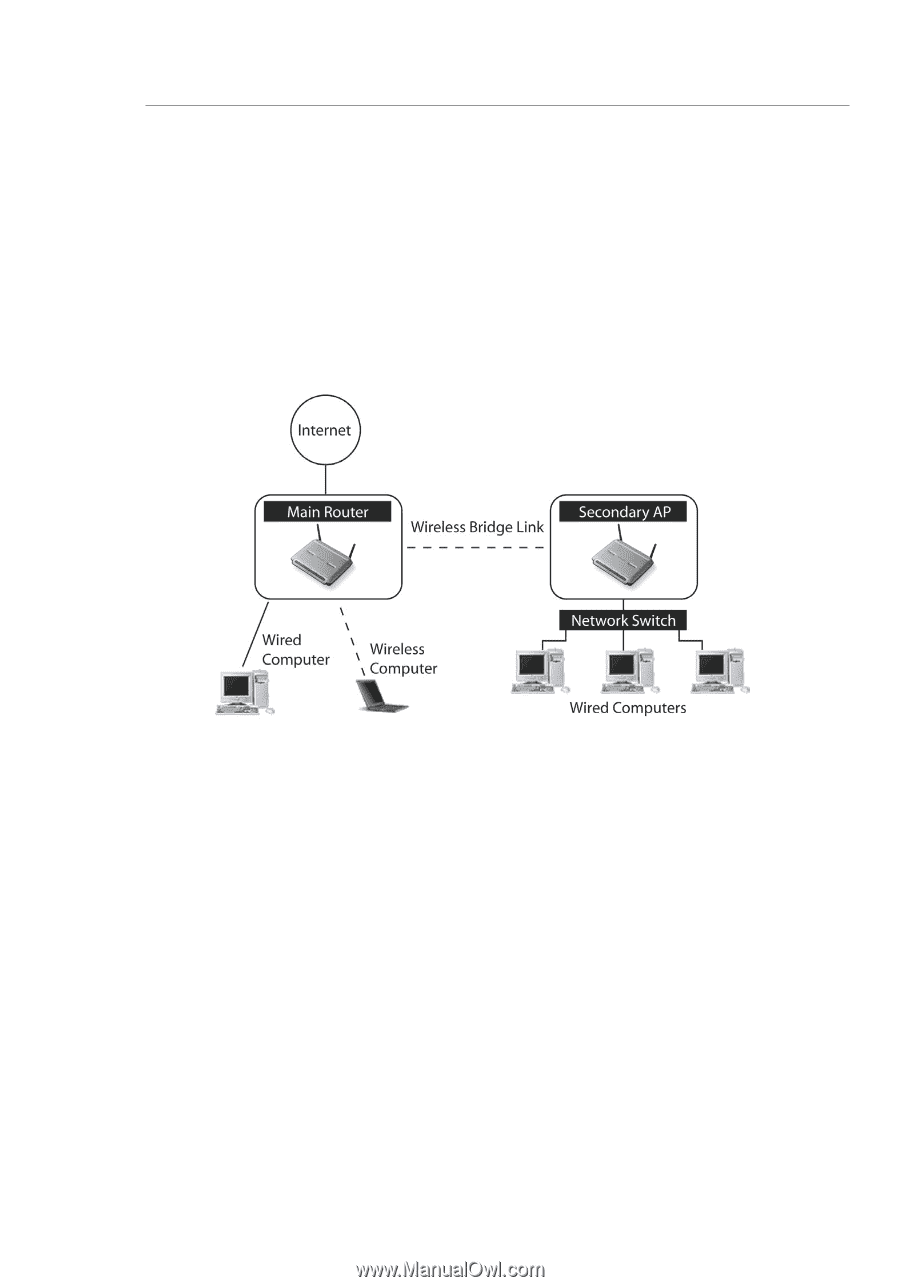
66
Using the Web-Based Advanced User Interface
Adding Another Network Segment Wirelessly
Bridging an Access Point to your Wireless Router allows you to add
another network segment in another area in the home or office without
running wires. Connecting a network switch or hub to the Access
Point’s RJ45 jack will allow a number of computers connected to the
switch access to the rest of the network.