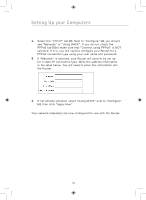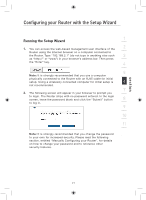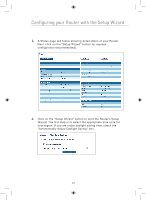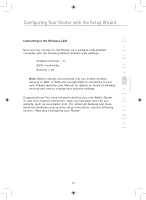Belkin F5D7632uk4 F5D7632uk4 User Manual - English - Page 24
Automatically Adjust Daylight Saving box.
 |
View all Belkin F5D7632uk4 manuals
Add to My Manuals
Save this manual to your list of manuals |
Page 24 highlights
Configuring your Router with the Setup Wizard 3. A Status page will follow showing detail status of your Router. Next, click on the "Setup Wizard" button for express configuration (recommended). 4. Click on the "Setup Wizard" button to start the Router's Setup Wizard. The first step is to select the appropriate time zone for your region. If you are under daylight saving time, check the "Automatically Adjust Daylight Saving" box. 22
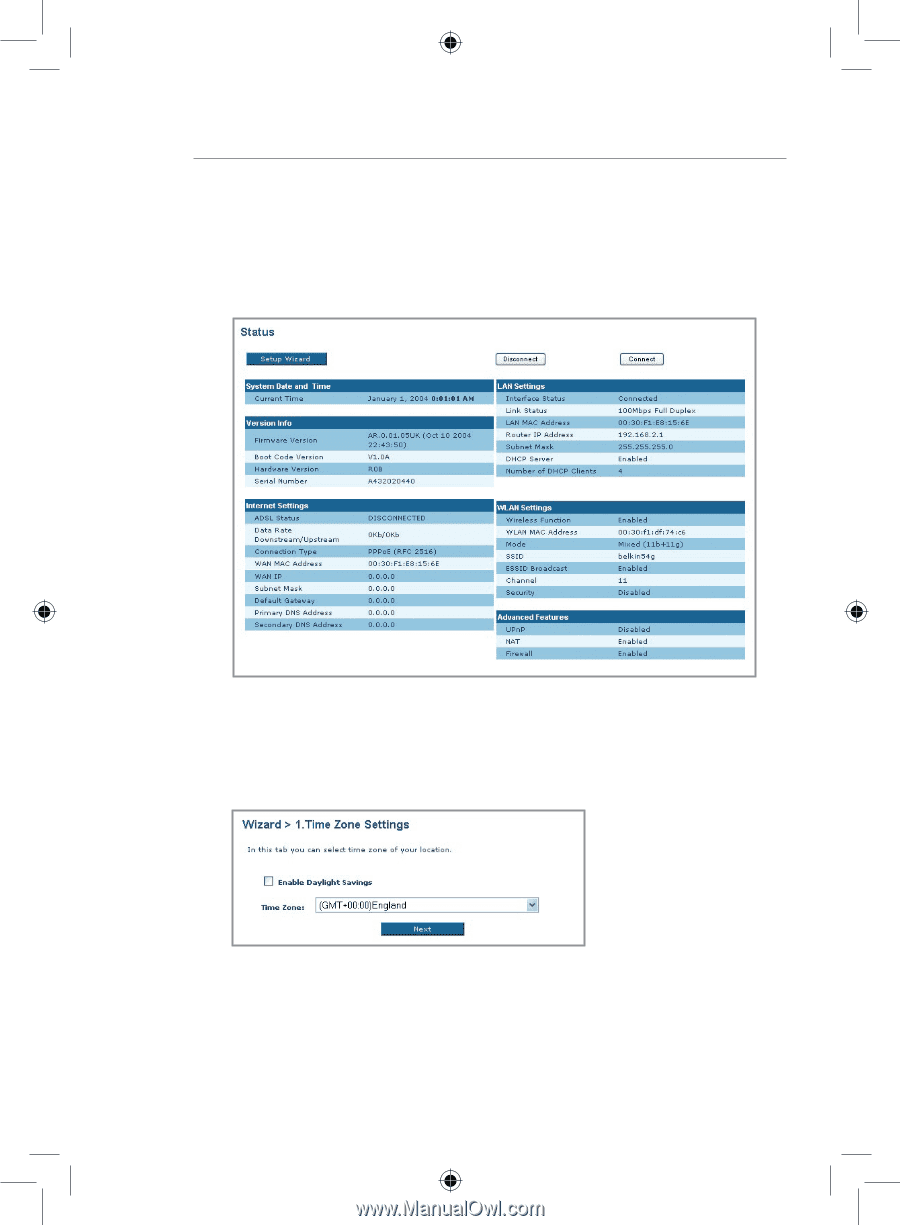
22
Configuring your Router with the Setup Wizard
3.
A Status page will follow showing detail status of your Router.
Next, click on the “Setup Wizard” button for express
configuration (recommended).
4.
Click on the “Setup Wizard” button to start the Router’s Setup
Wizard. The first step is to select the appropriate time zone for
your region. If you are under daylight saving time, check the
“Automatically Adjust Daylight Saving” box.