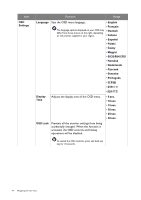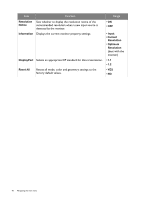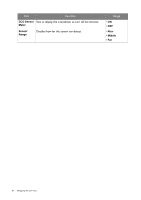BenQ BL2420U User Manual - Page 48
Eye Protect, Meter, Smart, Reminder, interval, Duration, Sets the interval of the reminder message.
 |
View all BenQ BL2420U manuals
Add to My Manuals
Save this manual to your list of manuals |
Page 48 highlights
Item Function Range Eye Protect Sets to display the light condition around the monitor on • ON Meter the screen. • OFF Smart Reminder Decides to display the pop-up message that reminds you to • ON rest your eyes. • OFF Time interval (min.) Sets the interval of the reminder message. • 20 • 40 • 60 • 80 • 100 Duration (sec.) Sets the time the reminder message lasts on the screen. • 5 • 10 Alternatively, when the reminder message is displayed, press any key except the power button to hide the message. • 15 • 20 • 25 48 Navigating the main menu

48
Navigating the main menu
Eye Protect
Meter
Sets to display the light condition around the monitor on
the screen.
•
ON
•
OFF
Smart
Reminder
Decides to display the pop-up message that reminds you to
rest your eyes.
•
ON
•
OFF
Time
interval
(min.)
Sets the interval of the reminder message.
•
20
•
40
•
60
•
80
•
100
Duration
(sec.)
Sets the time the reminder message lasts on the screen.
Alternatively, when the reminder message is displayed, press any
key except the power button to hide the message.
•
5
•
10
•
15
•
20
•
25
Item
Function
Range