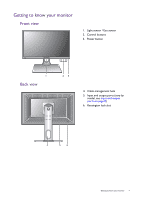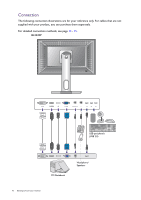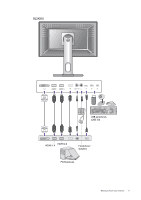BenQ BL2420U User Manual - Page 9
Audio Line In, Headphone jack
 |
View all BenQ BL2420U manuals
Add to My Manuals
Save this manual to your list of manuals |
Page 9 highlights
BL2420U 1. Power switch 2. AC power input jack 3. DVI-D socket 4. HDMI-1 (1.4) socket 5. HDMI-2 (2.0) socket (*)(**) 12 3 4 5 6 7 8 9 10 6. DisplayPort socket (**) 7. Audio Line In 8. Headphone jack 9. USB 3.0 port (upstream; connecting to the PC) 10. USB 3.0 port x 2 (downstream; connecting to USB devices) • *: HDMI-2 (2.0) only works with compatible graphic cards and devices. Compatible issue may occur when the HDMI-2 (2.0) input port conducts with a HDMI 1.4 output port. • **: Supports up to 3840 x 2160 @ 60 Hz. • Above diagram may vary depending on the model. • Picture may differ from product supplied for your region. Getting to know your monitor 9

9
Getting to know your monitor
BL2420U
1.
Power switch
2.
AC power input jack
3.
DVI-D socket
4.
HDMI-1 (1.4) socket
5.
HDMI-2 (2.0) socket (*)(**)
6.
DisplayPort socket (**)
7.
Audio Line In
8.
Headphone jack
9.
USB 3.0 port (upstream;
connecting to the PC)
10. USB 3.0 port x 2 (downstream;
connecting to USB devices)
1
2
3
4
5
789
10
6
• *: HDMI-2 (2.0) only works with compatible graphic cards and devices.
Compatible issue may occur when the HDMI-2 (2.0) input port conducts with a HDMI 1.4 output port.
• **: Supports up to 3840 x 2160 @ 60 Hz.
• Above diagram may vary depending on the model.
• Picture may differ from product supplied for your region.