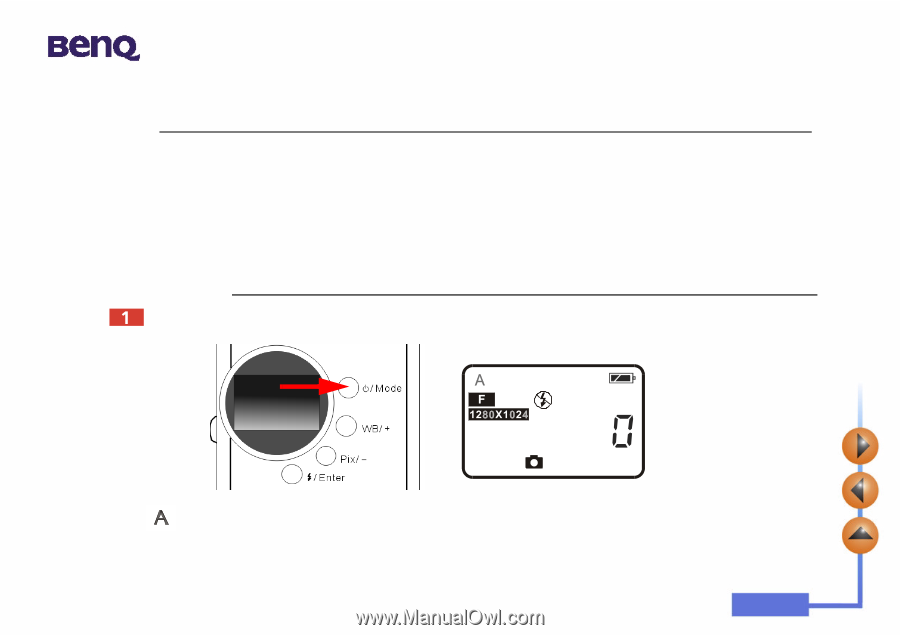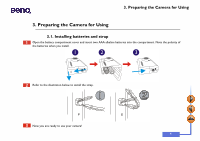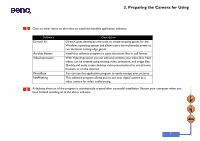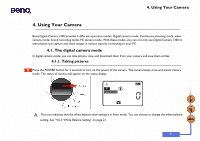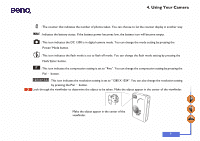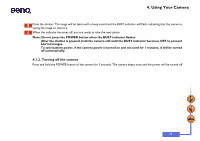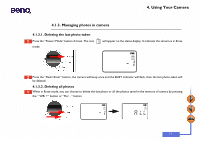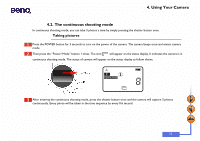BenQ DC1300 User Manual - Page 12
Using Your Camera, 4.1. The digital camera mode, 4.1.1. Taking pictures
 |
View all BenQ DC1300 manuals
Add to My Manuals
Save this manual to your list of manuals |
Page 12 highlights
4. Using Your Camera 4. Using Your Camera Benq Digital Camera 1300 provides 5 different operation modes: Digital camera mode, Continuous shooting mode, video camera mode, Sound recording mode, PC camera mode. With these modes, you can not only use Digital Camera 1300 to take photos, but capture and show images in various ways by connecting to your PC. 4.1. The digital camera mode In digital camera mode, you can take photos, view and download them from your camera and save them as files. 4.1.1. Taking pictures Press the POWER button for 3 seconds to turn on the power of the camera. The camera beeps once and enters camera mode. The status of camera will appear on the status display. : This icon indicates that the white balance value setting is in Auto mode. You can choose to change the white balance setting. See "4.6.3. White Balance Setting" on page 21. 8