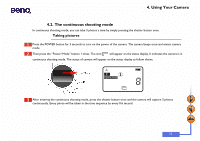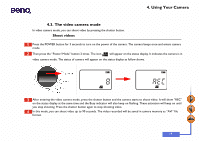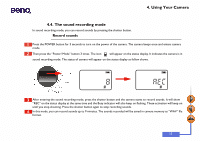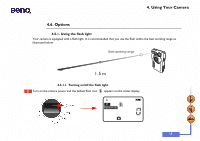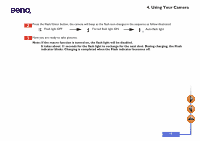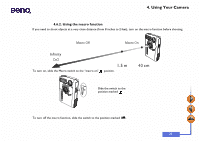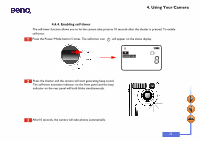BenQ DC1300 User Manual - Page 22
Options, 6.1. Using the flash light
 |
View all BenQ DC1300 manuals
Add to My Manuals
Save this manual to your list of manuals |
Page 22 highlights
4. Using Your Camera 4.6. Options 4.6.1. Using the flash light Your camera is equipped with a flash light. It is recommended that you use the flash within the best working range as illustrated below. 4.6.1.1. Turning on/off the flash light Turn on the camera power and the default flash icon appears on the status display. 18

4. Using Your Camera
18
4.6. Options
4.6.1. Using the flash light
Your camera is equipped with a flash light. It is recommended that you use the flash within the best working range as
illustrated below.
4.6.1.1. Turning on/off the flash light
Turn on the camera power and the default flash icon
appears on the status display.