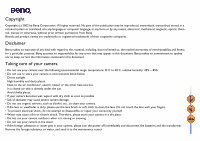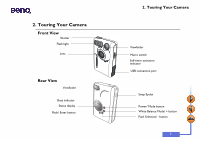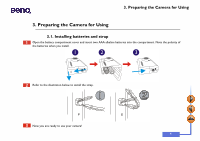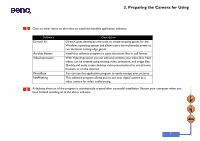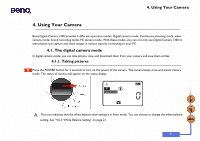BenQ DC1300 User Manual - Page 7
Touring Your Camera, Bottom View, The status display, Video Camera Mode
 |
View all BenQ DC1300 manuals
Add to My Manuals
Save this manual to your list of manuals |
Page 7 highlights
Bottom View 2. Touring Your Camera Battery compartment cover The status display Tripod set Flash Mode Daylight Mode Tungsten Light Mode Auto mode (White Balance) Compression Selection Mode (Fine/ Normal) Resolution Selection Mode (1280 X 1024) (1024 X 768) (640 X 480) Digital Camera Mode Overcast Mode Fluorescent Mode Self-timer Mode Battery status Erase Mode Image counter PC Camera Mode Sound Recording Mode Video Camera Mode Continuous Shooting Mode 3
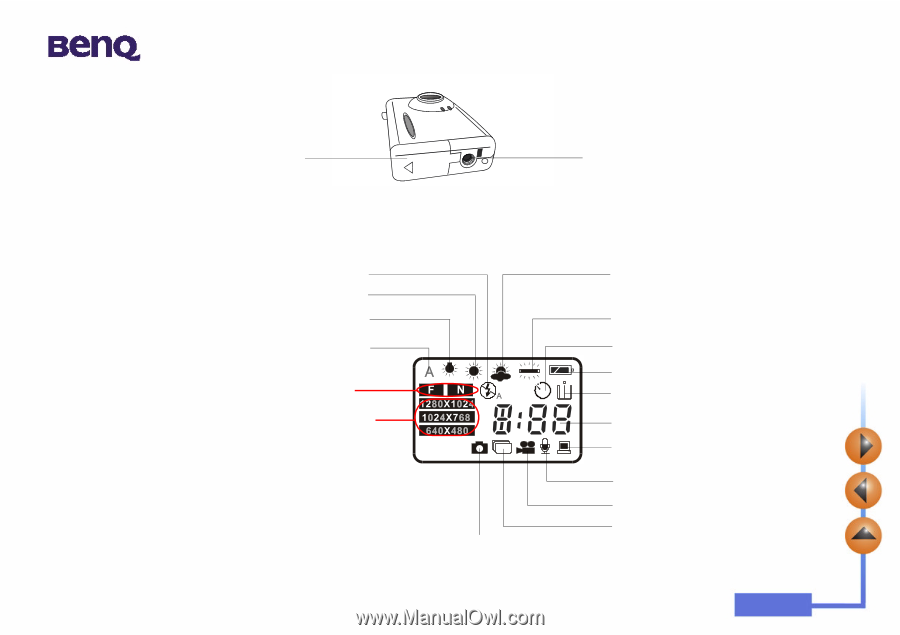
2. Touring Your Camera
3
Bottom View
Tripod set
Battery compartment
cover
Auto mode
(White Balance)
Image counter
Battery status
Erase Mode
The status display
PC Camera Mode
Sound Recording Mode
Video Camera Mode
Continuous Shooting Mode
Digital Camera Mode
Compression Selection Mode
(Fine/ Normal)
Resolution Selection Mode
(1280 X 1024)
(1024 X 768)
(640 X 480)
Self-timer Mode
Fluorescent Mode
Overcast Mode
Flash Mode
Tungsten Light Mode
Daylight Mode