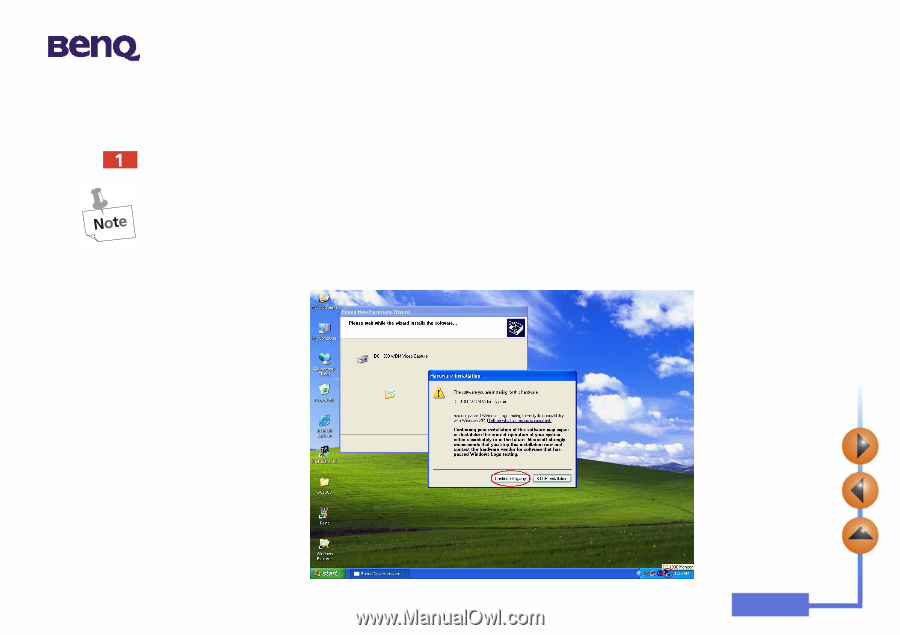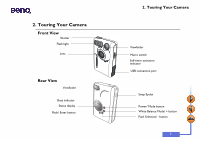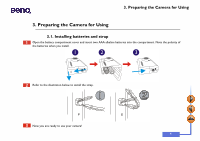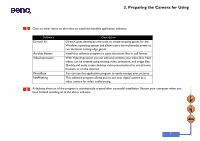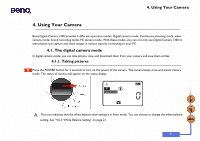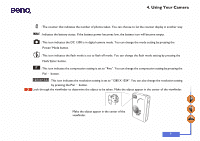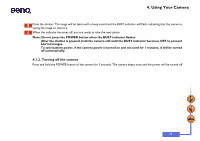BenQ DC1300 User Manual - Page 9
Installing Digital Camera Software, If your Operating System is Windows XP - driver
 |
View all BenQ DC1300 manuals
Add to My Manuals
Save this manual to your list of manuals |
Page 9 highlights
3. Preparing the Camera for Using 3.2. Installing Digital Camera Software The CD that accompanies your camera contains the digital camera driver bundled with valuable image-editing software. To install digital camera software: Insert the utility CD into the CD-ROM drive. The software installation menu will appear automatically. 1. If the software installation menu does not automatically display, open Windows Explore and double-click the "Autorun.exe" icon in the CD-ROM directory. 2. If your Operating System is Windows XP, please feel comfortable to continue the installation process when the below dialog box appears on the screen. (In Windows 2000/NT, the same dialog box may also occur. Please feel comfortable to continue the installation process.) 5