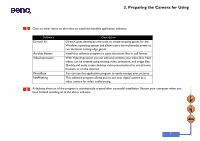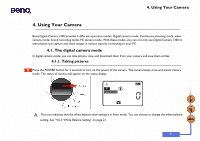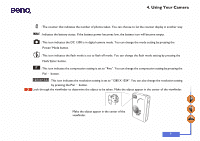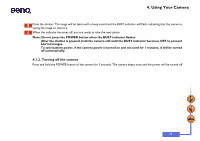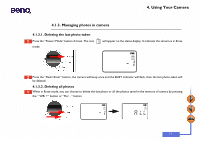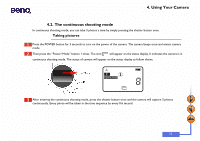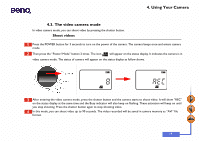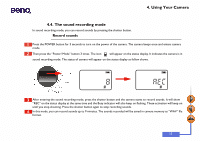BenQ DC1300 User Manual - Page 14
Turning off the camera, blurred images. - battery
 |
View all BenQ DC1300 manuals
Add to My Manuals
Save this manual to your list of manuals |
Page 14 highlights
4. Using Your Camera Press the shutter. The image will be taken with a beep sound and the BUSY indicator will flash, indicating that the camera is saving the image to memory. When the indicator becomes off, you are ready to take the next photo. Note: Do not press the POWER button when the BUSY indicator flashes. After the shutter is pressed, hold the camera still until the BUSY indicator becomes OFF to prevent blurred images. To save battery power, if the camera power is turned on and not used for 1 minutes, it will be turned off automatically. 4.1.2. Turning off the camera Press and hold the POWER button of the camera for 3 seconds. The camera beeps once and the power will be turned off. 10

4. Using Your Camera
10
Press the shutter. The image will be taken with a beep sound and the BUSY indicator will flash, indicating that the camera is
saving the image to memory.
When the indicator becomes off, you are ready to take the next photo.
Note: Do not press the POWER button when the BUSY indicator flashes.
After the shutter is pressed, hold the camera still until the BUSY indicator becomes OFF to prevent
blurred images.
To save battery power, if the camera power is turned on and not used for 1 minutes, it will be turned
off automatically.
4.1.2. Turning off the camera
Press and hold the POWER button of the camera for 3 seconds. The camera beeps once and the power will be turned off.