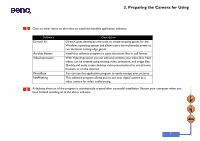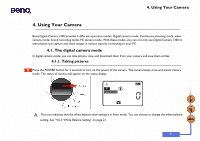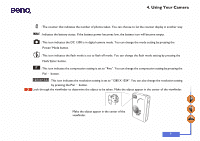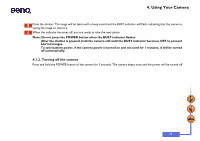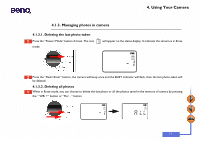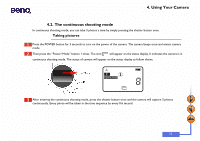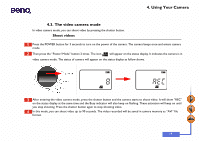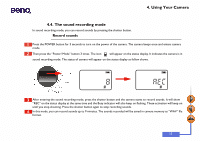BenQ DC1300 User Manual - Page 15
Managing photos in camera, 1.3.1. Deleting the last photo taken, 1.3.2. Deleting all photos
 |
View all BenQ DC1300 manuals
Add to My Manuals
Save this manual to your list of manuals |
Page 15 highlights
4. Using Your Camera 4.1.3. Managing photos in camera 4.1.3.1. Deleting the last photo taken Press the "Power/ Mode" button 4 times. The icon mode. will appear on the status display. It indicates the camera is in Erase Press the "Flash/ Enter" button, the camera will beep once and the BUSY indicator will flash, then the last photo taken will be deleted. 4.1.3.2. Deleting all photos When in Erase mode, you can choose to delete the last photo or all the photos saved in the memory of camera by pressing the " WB/ +" button or "Pix/ _ " button. 11

4. Using Your Camera
11
4.1.3. Managing photos in camera
4.1.3.1. Deleting the last photo taken
Press the “Power/ Mode” button 4 times. The icon
will appear on the status display. It indicates the camera is in Erase
mode.
Press the “Flash/ Enter” button, the camera will beep once and the BUSY indicator will flash, then the last photo taken will
be deleted.
4.1.3.2. Deleting all photos
When in Erase mode, you can choose to delete the last photo or all the photos saved in the memory of camera by pressing
the “ WB/ +” button or “Pix/
_
” button.