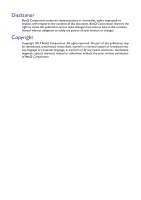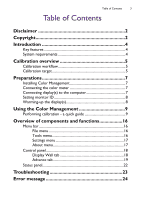BenQ PL460 Color Management Manual - Page 3
Table of Contents
 |
View all BenQ PL460 manuals
Add to My Manuals
Save this manual to your list of manuals |
Page 3 highlights
Table of Contents 3 Table of Contents Disclaimer 2 Copyright 2 Introduction 4 Key features 4 System requirements 4 Calibration overview 5 Calibration workflow 5 Calibration target 5 Preparations 7 Installing Color Management 7 Connecting the color meter 7 Connecting display(s) to the computer 7 Setting monitor ID 8 Warming-up the display(s 8 Using the Color Management 9 Performing calibration - a quick guide 9 Overview of components and functions 16 Menu bar 16 File menu 16 Tools menu 16 Settings menu 17 About menu 17 Control panel 18 Display Wall tab 18 Advance tab 19 Status panel 22 Troubleshooting 23 Error message 24

Table of Contents
3
Table of Contents
Disclaimer
....................................................................
2
Copyright
......................................................................
2
Introduction
.................................................................
4
Key features
............................................................................................
4
System requirements
............................................................................
4
Calibration overview
...................................................
5
Calibration workflow
............................................................................
5
Calibration target
...................................................................................
5
Preparations
.................................................................
7
Installing Color Management
...............................................................
7
Connecting the color meter
...............................................................
7
Connecting display(s) to the computer
............................................
7
Setting monitor ID
.................................................................................
8
Warming-up the display(s)
...................................................................
8
Using the Color Management
....................................
9
Performing calibration - a quick guide
..............................................
9
Overview of components and functions
..................
16
Menu bar
................................................................................................
16
File menu
.....................................................................................
16
Tools menu
.................................................................................
16
Settings menu
.............................................................................
17
About menu
................................................................................
17
Control panel
........................................................................................
18
Display Wall tab
........................................................................
18
Advance tab
................................................................................
19
Status panel
............................................................................................
22
Troubleshooting
.........................................................
23
Error message
............................................................
24