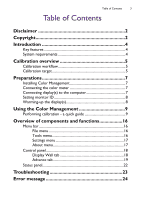BenQ PL460 Color Management Manual - Page 8
Setting monitor ID, Warming-up the display(s), Settings
 |
View all BenQ PL460 manuals
Add to My Manuals
Save this manual to your list of manuals |
Page 8 highlights
8 Preparations Setting monitor ID For the Color Management to calibrate multiple displays, each display must be assigned an unique monitor ID. Otherwise the display(s) will not be identified correctly. To assign monitor ID on each display, open the OSD menu of the display and select Settings > Set Monitor ID. Be sure to assign a unique monitor ID for each display. Warming-up the display(s) For a precise calibration result, the power-on time of the display(s) to be calibrated must be longer than 60 minutes before calibration.

Preparations
8
Setting monitor ID
For the Color Management to calibrate multiple displays, each display must be assigned
an unique monitor ID. Otherwise the display(s) will not be identified correctly.
To assign monitor ID on each display, open the OSD menu of the display and select
Settings
>
Set Monitor ID
.
Warming-up the display(s)
For a precise calibration result, the power-on time of the display(s) to be calibrated must
be longer than 60 minutes before calibration.
Be sure to assign a unique monitor ID for each display.