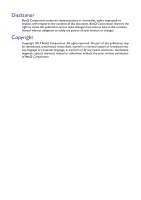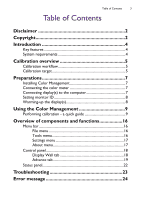BenQ PL460 Color Management Manual - Page 6
Brightness, level of all displays to the actual darkest brightness level.
 |
View all BenQ PL460 manuals
Add to My Manuals
Save this manual to your list of manuals |
Page 6 highlights
6 Calibration overview Brightness The Color Management provides options for brightness adjustment with which you can change the display's screen brightness level and synchronize it among multiple displays. According to the number of display(s) and your Brightness setting when the calibration project starts, the calibration method differs: • If a single display is being calibrated, the display's brightness will be calibrated to your Brightness setting. The tolerance of the target brightness is 15 nits. • If multiple displays are being calibrated and all connected to the computer: - When Brightness is set to Auto, the Color Management will synchronize the brightness level of all displays with that of the darkest display. The principle is illustrated as follows: Before brightness calibration After brightness calibration 440 430 435 430 430 430 435 450 440 430 430 430 445 430 450 430 430 430 Brightest display: brightness level = 450 Darkest display: brightness level = 430 However, if any of the displays' actual brightness level (as measured by the color meter) fails to meet the darkest brightness level (as read from the internal memories of all displays), the Color Management will re-synchronize the brightness level of all displays to the actual darkest brightness level. - When Brightness is set to other settings than Auto, the Color Management will adjust the brightness level of all displays to the target brightness setting. If any display fails to reach the target brightness due to various factors like hardware limitations and component deterioration, a warning message will appear. • If multiple displays are being calibrated but some of them are disconnected from the computer, a warning message will appear. In this case, brightness synchronization will not be performed by the Color Management.