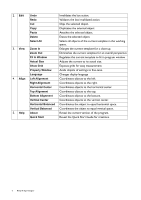BenQ SV500 BH and S Series X-Sign Software Manual - Page 10
Adding an image set, Carousel Controls, Text Content, Text Property
 |
View all BenQ SV500 manuals
Add to My Manuals
Save this manual to your list of manuals |
Page 10 highlights
2. At the Carousel Controls window, you may add as many phrases into a text set as you like, and each phrase can be played by carousel controls. You can drag added phrases to decide their order. Also, you can delete phrases here. 3. To edit a phrase, click on the phrase in the Carousel Controls window. Then, edit the phrase in the field right to Text Content at Text Property window as shown below. At the bottom side, you may set properties of the phrase. 4. Change the content, settings, values, of each property by clicking on the boxes to their right. • If you set the font color of the phrase to white, you will not be able to see the text of the phrase in the carousel controls window. However, as a reminder, if selected, the phrase will be in gray frame. Adding an image set 1. Click on the icon to add an image set. You will be prompted to select an image to insert by the file explorer window. You can drag the image set anywhere in the template. For more images set, click on the icon to add. For edit functions, such as cut, copy, paste, or, delete, click on , , , or respectively. 10 BenQ X-Sign Designer