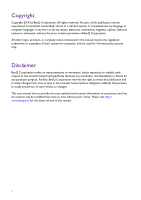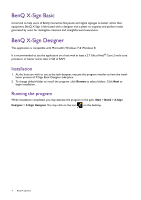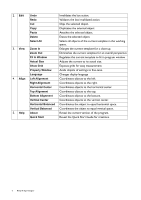BenQ SV500 BH and S Series X-Sign Software Manual - Page 6
Reveal the Quick Start Guide for creations., Fit In Window
 |
View all BenQ SV500 manuals
Add to My Manuals
Save this manual to your list of manuals |
Page 6 highlights
2. Edit Undo Invalidates the last action. Redo Validates the last invalidated action. Cut Clips the selected object. Copy Duplicates the selected object. Paste Attaches the selected object. Delete Erases the selected object. Select All Selects all objects of the current template in the working space. 3. View Zoom In Enlarges the current template for a close-up. Zoom Out Diminishes the current template for an overall perspective Fit In Window Regulates the current template to fit in program window Actual Size Adjusts the current to its actual size. Show Grid Exposes grids for easy measurement. Property Window Avails objects of settings to fine-tune. Language Changes display language 4. Align Left Alignment Coordinates objects to the left. Right Alignment Coordinates objects to the right. Horizontal Center Coordinates objects to the horizontal center. Top Alignment Coordinates objects to the top. Bottom Alignment Coordinates objects to the bottom. Vertical Center Coordinates objects to the vertical center. Horizontal Balanced Coordinates the object to equal horizontal space. Vertical Balanced Coordinates the object to equal vertical space. 5. Help About Reveal the current version of the program. Quick Start Reveal the Quick Start Guide for creations. 6 BenQ X-Sign Designer