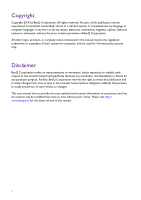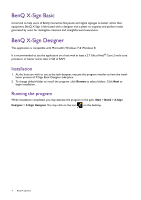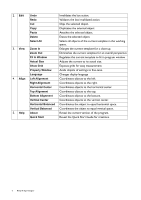BenQ SV500 BH and S Series X-Sign Software Manual - Page 4
BenQ X-Sign Basic, Installation, Running the program
 |
View all BenQ SV500 manuals
Add to My Manuals
Save this manual to your list of manuals |
Page 4 highlights
BenQ X-Sign Basic Contrived to help users of BenQ interactive flat panels and digital signages to better utilize their equipment, BenQ X-Sign is fabricated with a designer and a player to organize and perform tasks generated by users for intelligible creations and straightforward executions. BenQ X-Sign Designer This application is compatible with Microsoft's Windows 7 & Windows 8. It is recommended to use the application on a host with at least a 2.7 Ghz of Intel® Core 2 multi core processor or better and at least 2 GB of RAM. Installation 1. At the host you wish to use as the task designer, execute the program installer to have the installation process of X-Sign Basic Designer take place. 2. To change default folder to install the program, click Browse to select folders. Click Next to begin installation. Running the program When installation completed, you may execute the program in the path, Start > BenQ > X-Sign Designer > X-Sign Designer. You may click on the icon on the desktop. 4 BenQ X-Sign Basic