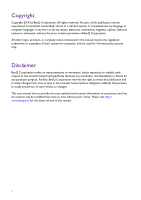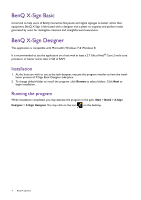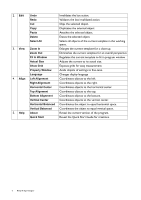BenQ SV500 BH and S Series X-Sign Software Manual - Page 3
Table of contents
 |
View all BenQ SV500 manuals
Add to My Manuals
Save this manual to your list of manuals |
Page 3 highlights
Table of contents BenQ X-Sign Basic ...4 BenQ X-Sign Designer ...4 Installation ...4 Running the program ...4 Starting a new template ...7 Starting with preexisted templates ...7 Setting scene properties ...8 Setting Region Properties ...9 Adding a text set ...9 Adding an image set ...10 Adding a video set ...11 Adding a time set ...12 Adding a QR code ...13 Previewing the template ...14 Generating task ...14 BenQ X-Sign Player ...15 Installation ...15 Running the program ...15 10/8/14 3

3
Table of contents
BenQ X-Sign Basic
......................................................................................................................
4
BenQ X-Sign Designer
...............................................................................................................
4
Installation
.........................................................................................................................................................
4
Running the program
......................................................................................................................................
4
Starting a new template
.................................................................................................................................
7
Starting with preexisted templates
..............................................................................................................
7
Setting scene properties
..............................................................................................................................................................
8
Setting Region Properties
...........................................................................................................................................................
9
Adding a text set
...........................................................................................................................................................................
9
Adding an image set
...................................................................................................................................................................
10
Adding a video set
......................................................................................................................................................................
11
Adding a time set
........................................................................................................................................................................
12
Adding a QR code
......................................................................................................................................................................
13
Previewing the template
...............................................................................................................................
14
Generating task
..............................................................................................................................................
14
BenQ X-Sign Player
..................................................................................................................
15
Installation
.......................................................................................................................................................
15
Running the program
....................................................................................................................................
15
10/8/14