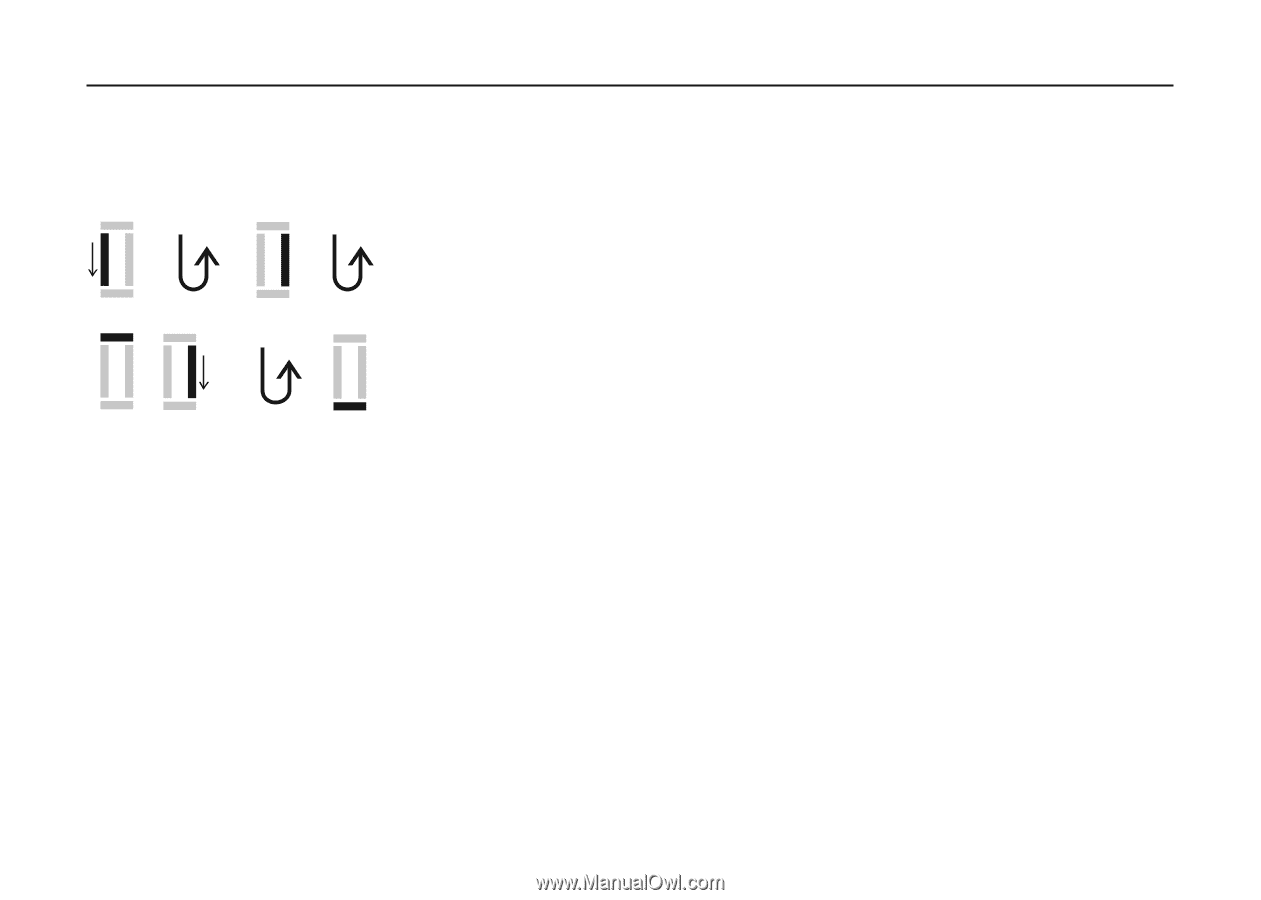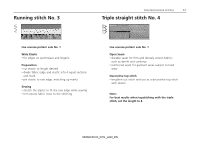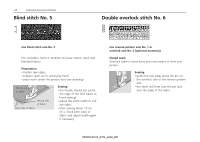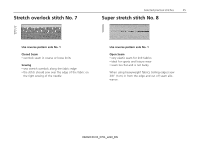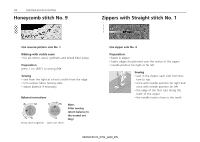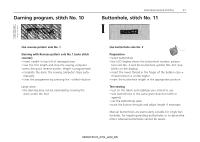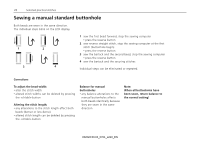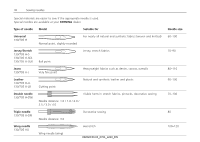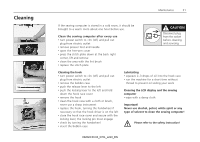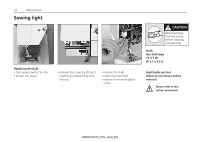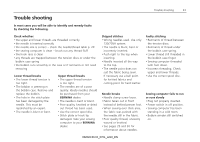Bernina Activa 210 User Guide - Page 28
Sewing a manual standard buttonhole
 |
View all Bernina Activa 210 manuals
Add to My Manuals
Save this manual to your list of manuals |
Page 28 highlights
28 Selected practical stitches Sewing a manual standard buttonhole Both beads are sewn in the same direction. The individual steps blink on the LCD display. 1 3 2 4 1 sew the first bead forward, stop the sewing computer • press the reverse button 2 sew reverse straight stitch, stop the sewing computer at the first stitch (buttonhole begin) • press the reverse button 3 sew the bartack and the second bead, stop the sewing computer • press the reverse button 4 sew the bartack and the securing stitches Individual steps can be eliminated or repeated. Corrections To adjust the bead width: • alter the stitch width • altered stitch widths can be deleted by pressing the «clr/del»-button Altering the stitch length: • any alterations to the stitch length affect both beads (denser or less dense) • altered stitch length can be deleted by pressing the «clr/del»-button Balance for manual buttonholes • any balance alterations to the manual buttonholes affects both beads identically because they are sewn in the same direction Note: When all buttonholes have been sewn, return balance to the normal setting! 032622.50.04_0701_a210_EN