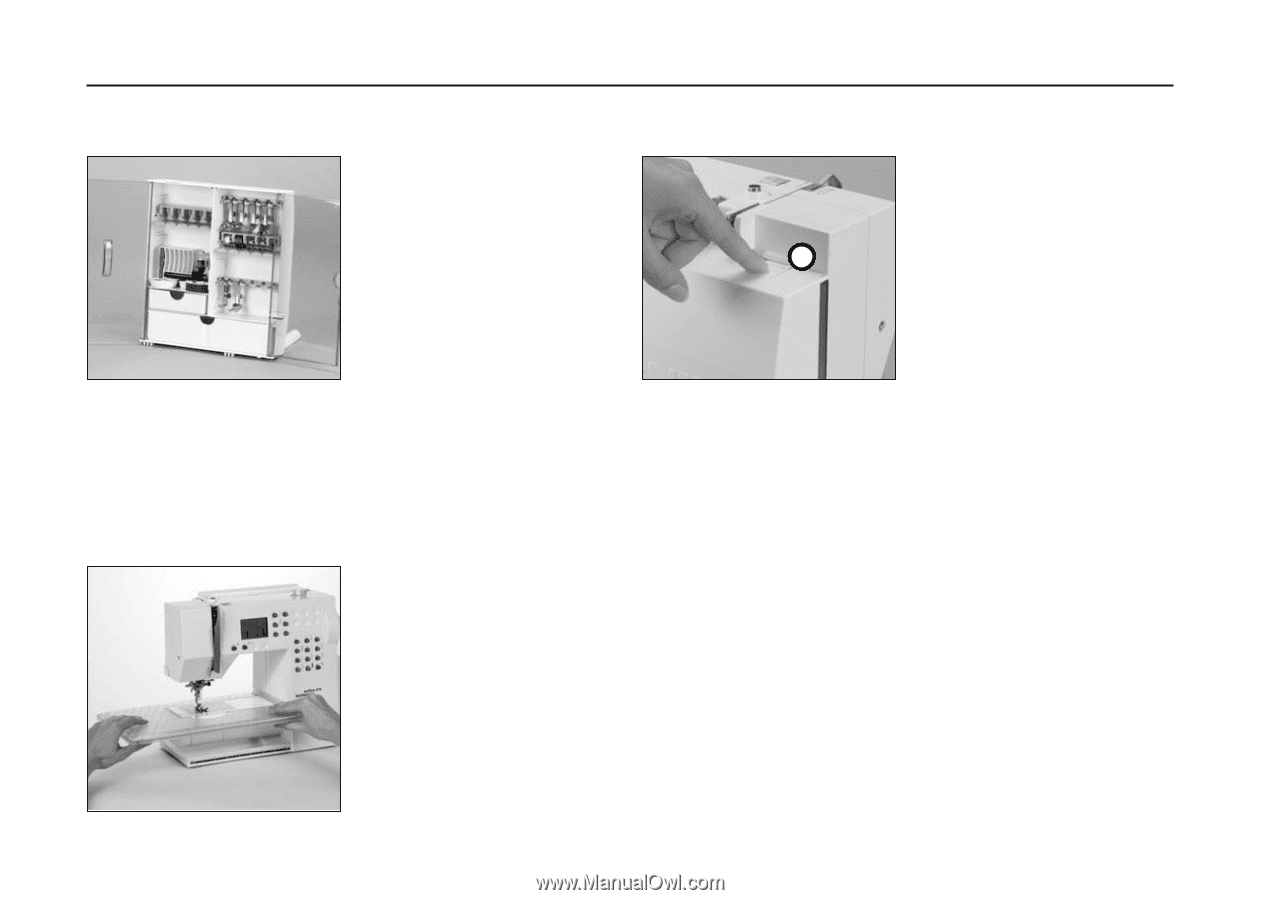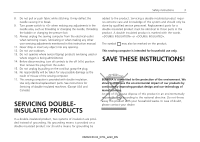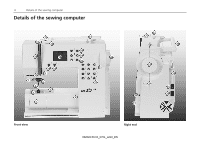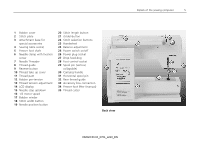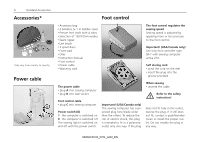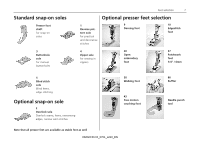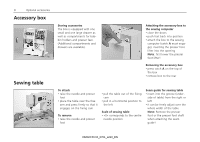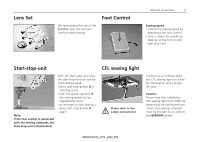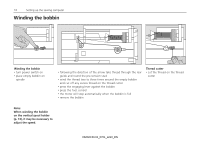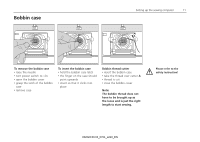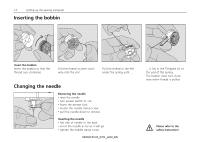Bernina Activa 210 User Guide - Page 8
Accessory box, Sewing table - accessories
 |
View all Bernina Activa 210 manuals
Add to My Manuals
Save this manual to your list of manuals |
Page 8 highlights
8 Optional accessories Accessory box Sewing table Storing accessories The box is equipped with one small and one large drawer as well as compartments for bobbin holders and presser feet. (Additional compartments and drawers are available). Attaching the accessory box to the sewing computer • close the doors • push feet back into position A • attach the box to the sewing computer (catch A must enga- ge); inserting the presser foot lifter into the opening Note: first lower the presser foot lifter! Removing the accessory box • press catch A on the top of the box • remove box to the rear To attach • raise the needle and presser foot • place the table over the free arm and press firmly so that it engages on the fixing cam To remove • raise the needle and presser foot • pull the table out of the fixing cam • pull in a horizontal position to the left Scale of sewing table • «0» corresponds to the centre needle position Seam guide for sewing table • insert into the groove (under- side of table) from the right or left • it can be freely adjust over the whole width of the table Note: Remove the presser foot or the presser foot shaft when attaching the seam guide! 032622.50.04_0701_a210_EN