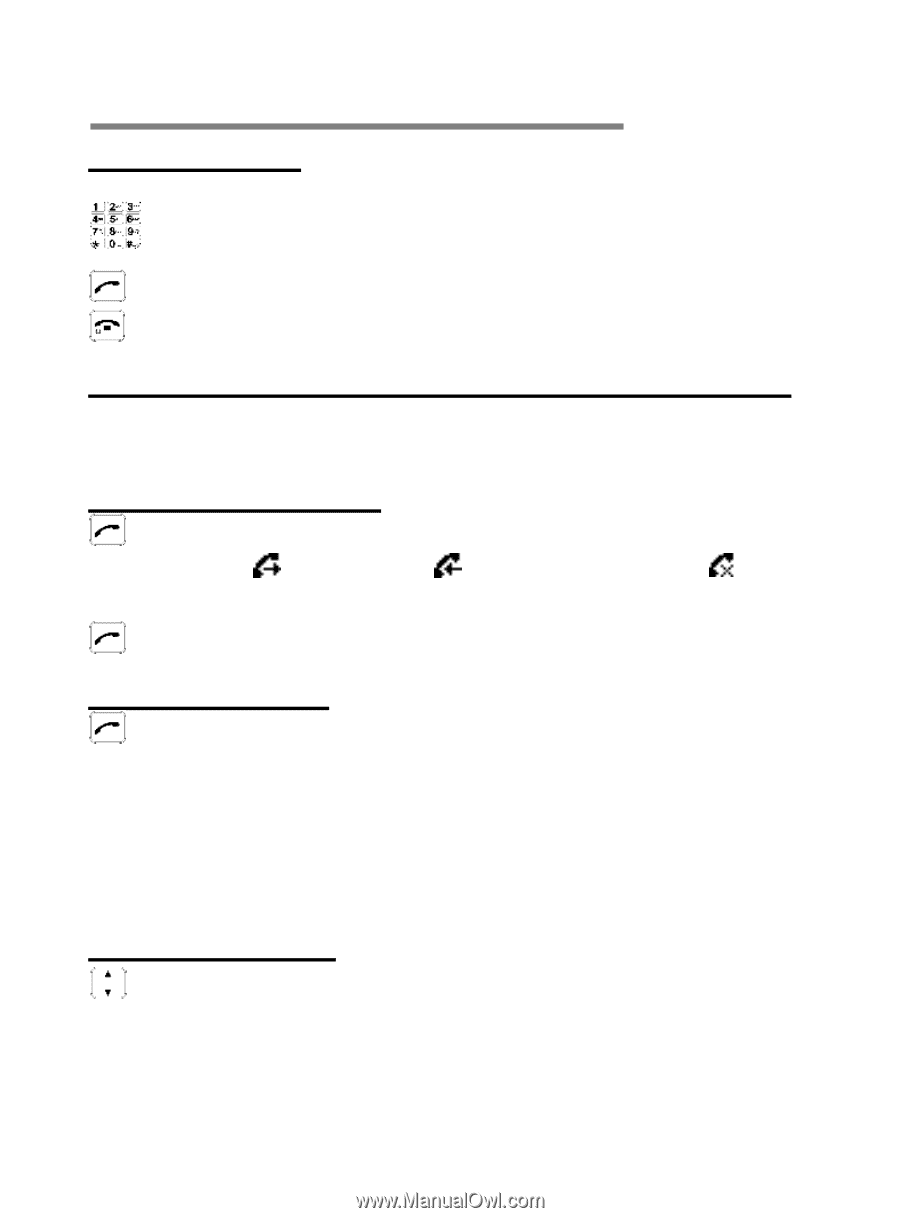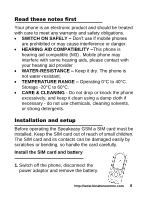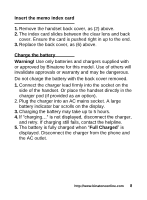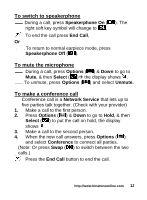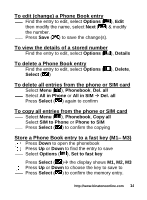Binatone Speakeasy 200 User Manual - Page 12
To make a call, To make a call from fast key Memories M1, Last Number Redial, To answer a call,
 |
View all Binatone Speakeasy 200 manuals
Add to My Manuals
Save this manual to your list of manuals |
Page 12 highlights
Making & Answering calls To make a call Ensure the phone is switched on and in service. Key in the telephone number including area code. (To add prefix "+" press the "*" key twice quickly) Press Talk to dial the number on the display. To end calls press the End Call button. To make a call from fast key Memories (M1-M3) M1 Press the Memory button to dial out the number. M2/M3 (For how to program a fast key, see page 13.) Last Number Redial In idle mode, press Talk to see the last 10 numbers, dialled ( ), received ( ) and missed calls ( ), and press Up / Down to go to the number you want. Press Talk to dial the number. To answer a call When the phone rings, press Talk to answer it. or Press the left soft key to silence the ringer for the rest of that call. Press the right soft key to reject the call directly to your network voicemail service. Earpiece volume During a call, press Up / Down to alter the volume. The volume level displays, & stays for future calls. 11 Binatone Help Line : 0845 345 9677