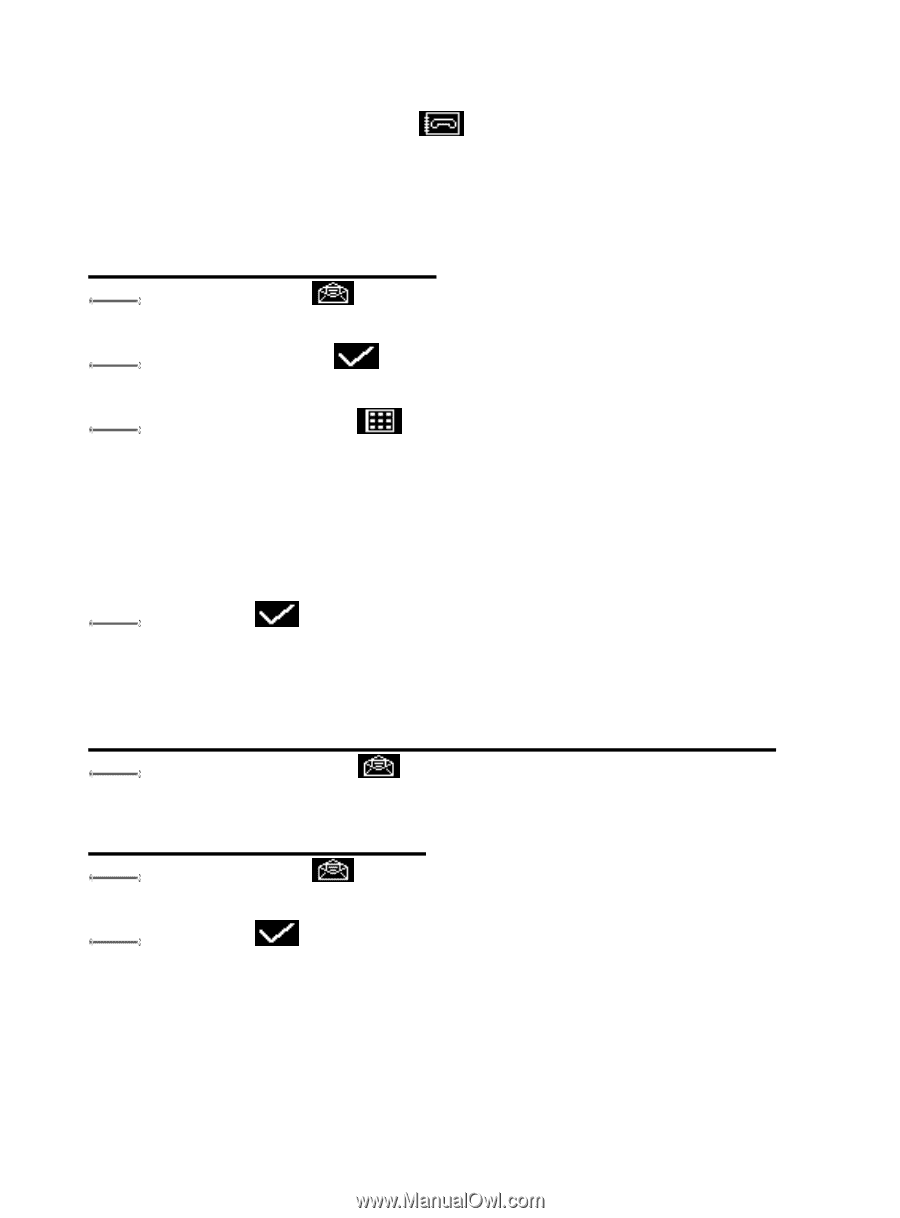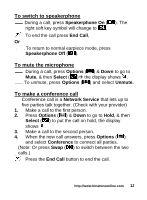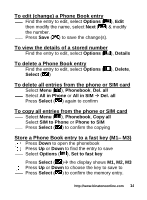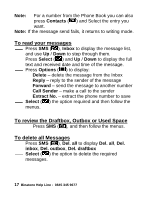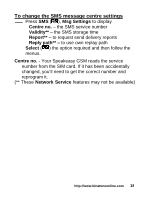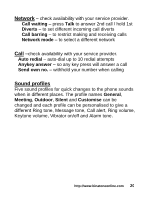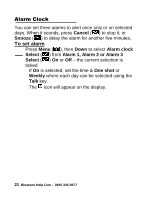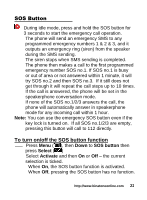Binatone Speakeasy 200 User Manual - Page 18
To read your messages, To review the Draftbox, Outbox or Used Space, To delete all Messages
 |
View all Binatone Speakeasy 200 manuals
Add to My Manuals
Save this manual to your list of manuals |
Page 18 highlights
Note: For a number from the Phone Book you can also press Contacts ( ) and Select the entry you want. Note: If the message send fails, it returns to writing mode. To read your messages Press SMS ( ), Inbox to display the message list, and use Up / Down to step through them. Press Select ( ) and Up / Down to display the full text and received date and time of the message. Press Options ( ) to display: Delete - delete the message from the Inbox Reply - reply to the sender of the message Forward - send the message to another number Call Sender - make a call to the sender Extract No. - extract the phone number to save Select ( ) the option required and then follow the menus. To review the Draftbox, Outbox or Used Space Press SMS ( ), and then follow the menus. To delete all Messages Press SMS ( ), Del. all to display Del. all, Del. inbox, Del. outbox, Del. draftbox Select ( ) the option to delete the required messages. 17 Binatone Help Line : 0845 345 9677