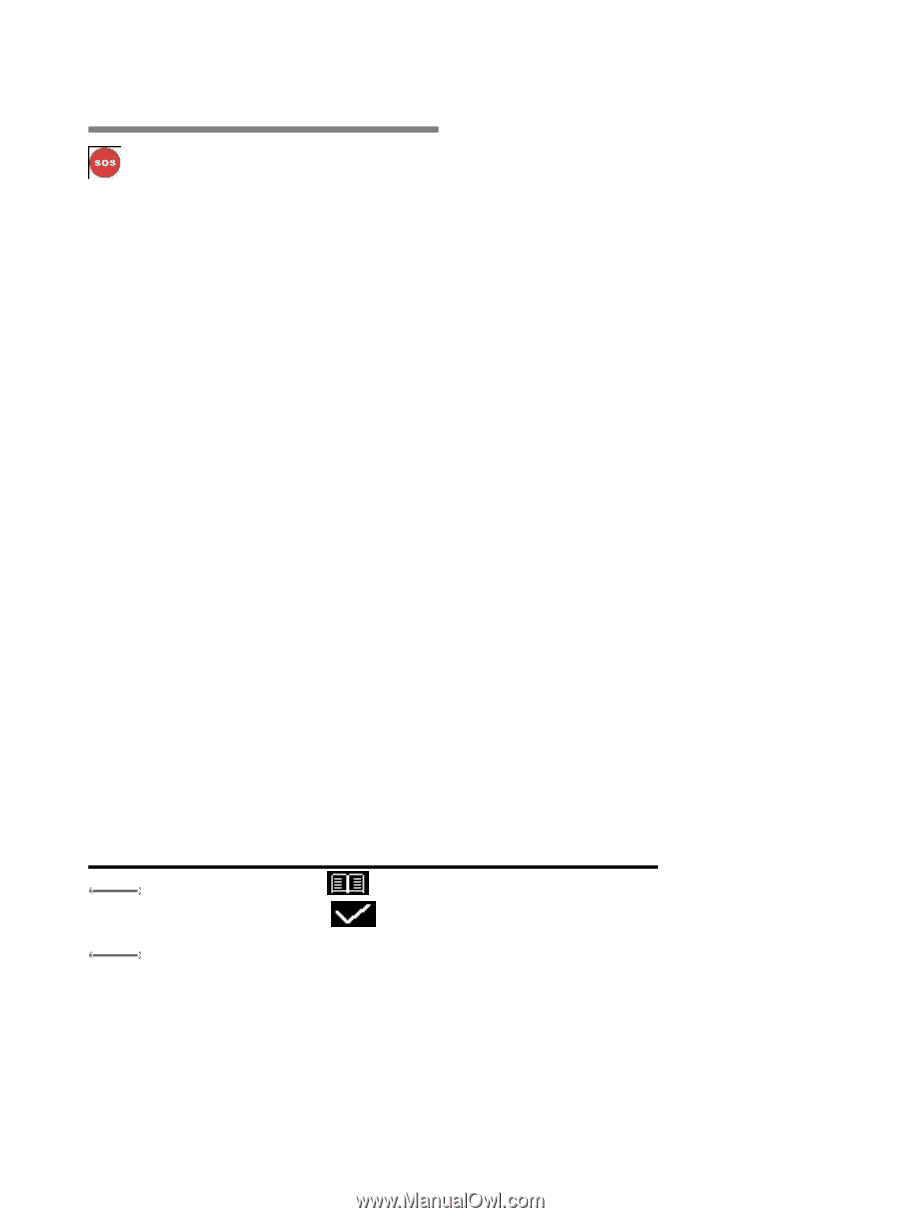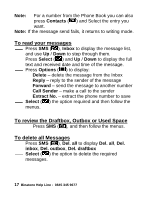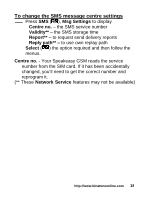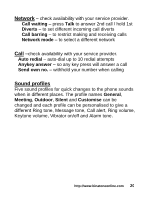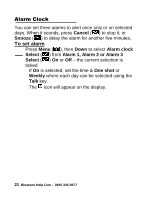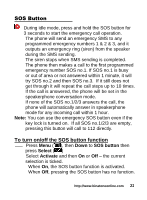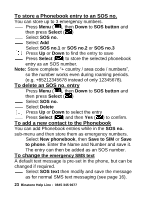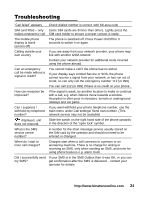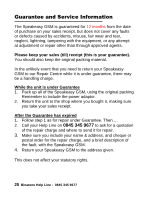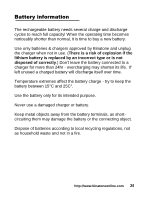Binatone Speakeasy 200 User Manual - Page 23
To turn on/off the SOS button function
 |
View all Binatone Speakeasy 200 manuals
Add to My Manuals
Save this manual to your list of manuals |
Page 23 highlights
SOS Button During idle mode, press and hold the SOS button for 3 seconds to start the emergency call operation. The phone will send an emergency SMS to any programmed emergency numbers 1 & 2 & 3, and it outputs an emergency ring (siren) from the speaker during the SMS sending. The siren stops when SMS sending is completed. The phone then makes a call to the first programmed emergency number SOS no.1. If SOS no.1 is busy or out of area or not answered within 1 minute, it will try SOS no.2 and then SOS no.3. If it still does not get through it will repeat the call steps up to 10 times. If the call is answered, the phone will be set in the speakerphone conversation mode. If none of the SOS no.1/2/3 answers the call, the phone will automatically answer in speakerphone mode for any incoming call within 1 hour. Note: You can use the emergency SOS button even if the key lock is turned on. If all SOS no.1/2/3 are empty, pressing this button will call to 112 directly. To turn on/off the SOS button function Press Menu ( ), then Down to SOS button then press Select ( ) Select Activate and then On or Off - the current selection is ticked. When On, the SOS button function is activated. When Off, pressing the SOS button has no function. http://www.binatoneonline.com 22