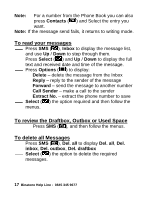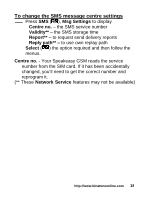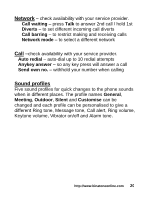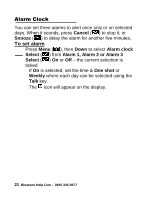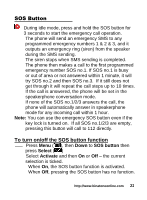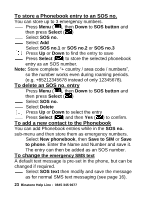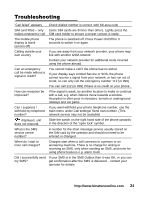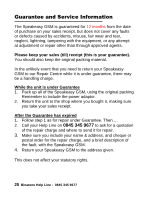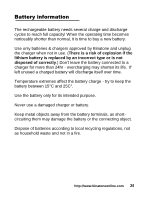Binatone Speakeasy 200 User Manual - Page 22
To set alarm
 |
View all Binatone Speakeasy 200 manuals
Add to My Manuals
Save this manual to your list of manuals |
Page 22 highlights
Alarm Clock You can set three alarms to alert once only or on selected days. When it sounds, press Cancel ( ) to stop it, or Snooze ( ) to delay the alarm for another five minutes. To set alarm Press Menu ( ), then Down to select Alarm clock Select ( ) from Alarm 1, Alarm 2 or Alarm 3 Select ( ) On or Off - the current selection is ticked If On is selected, set the time & One shot or Weekly where each day can be selected using the Talk key. The icon will appear on the display. 21 Binatone Help Line : 0845 345 9677
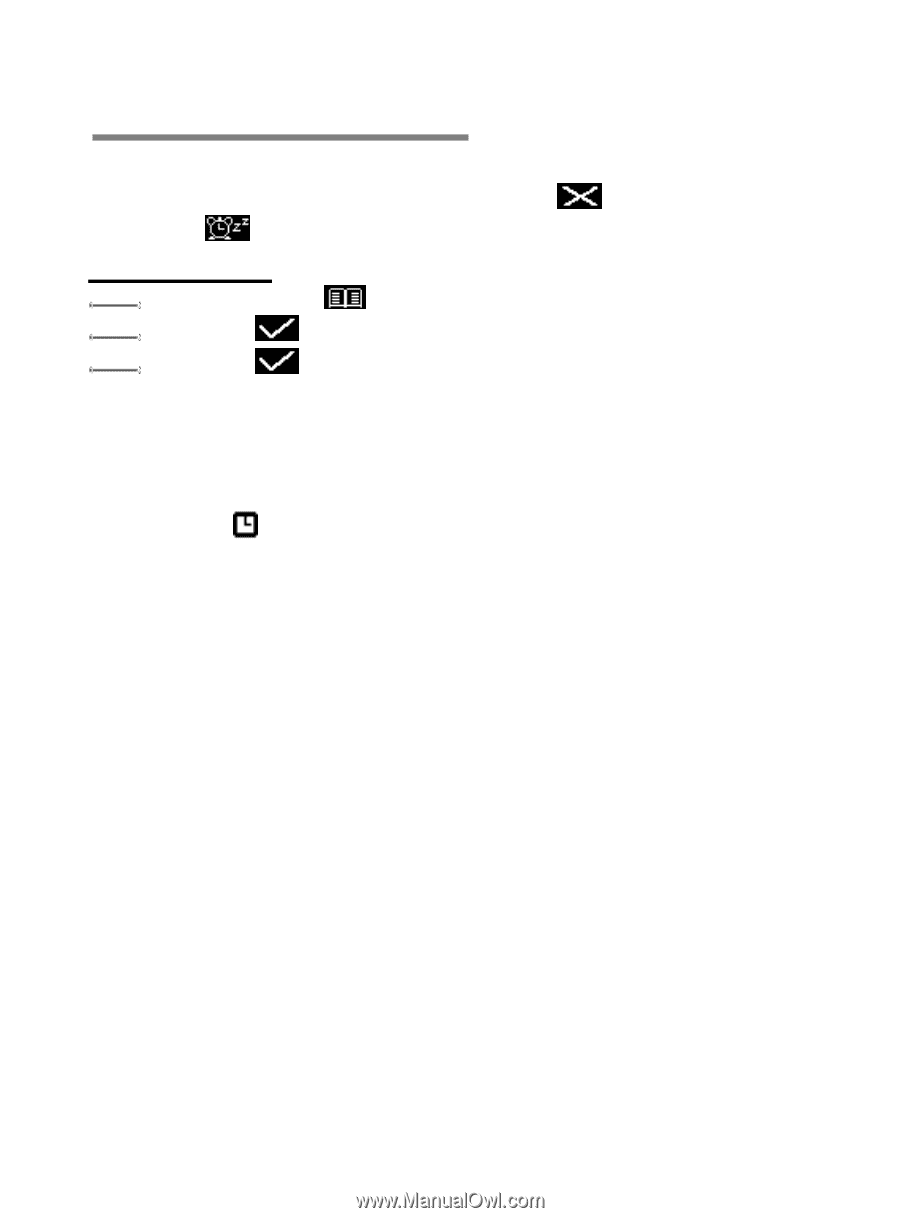
21
Binatone Help Line :
0845 345 9677
Alarm Clock
You can set three alarms to alert once only or on selected
days. When it sounds, press
Cancel
(
) to stop it, or
Snooze
(
) to delay the alarm for another five minutes.
To set alarm
Press
Menu
(
),
then
Down
to select
Alarm clock
Select
(
) from
Alarm 1, Alarm 2 or Alarm 3
Select
(
)
On
or
Off
–
the current selection is
ticked
If
On
is selected, set the time &
One shot
or
Weekly
where each day can be selected using the
Talk
key.
The
icon will appear on the display.