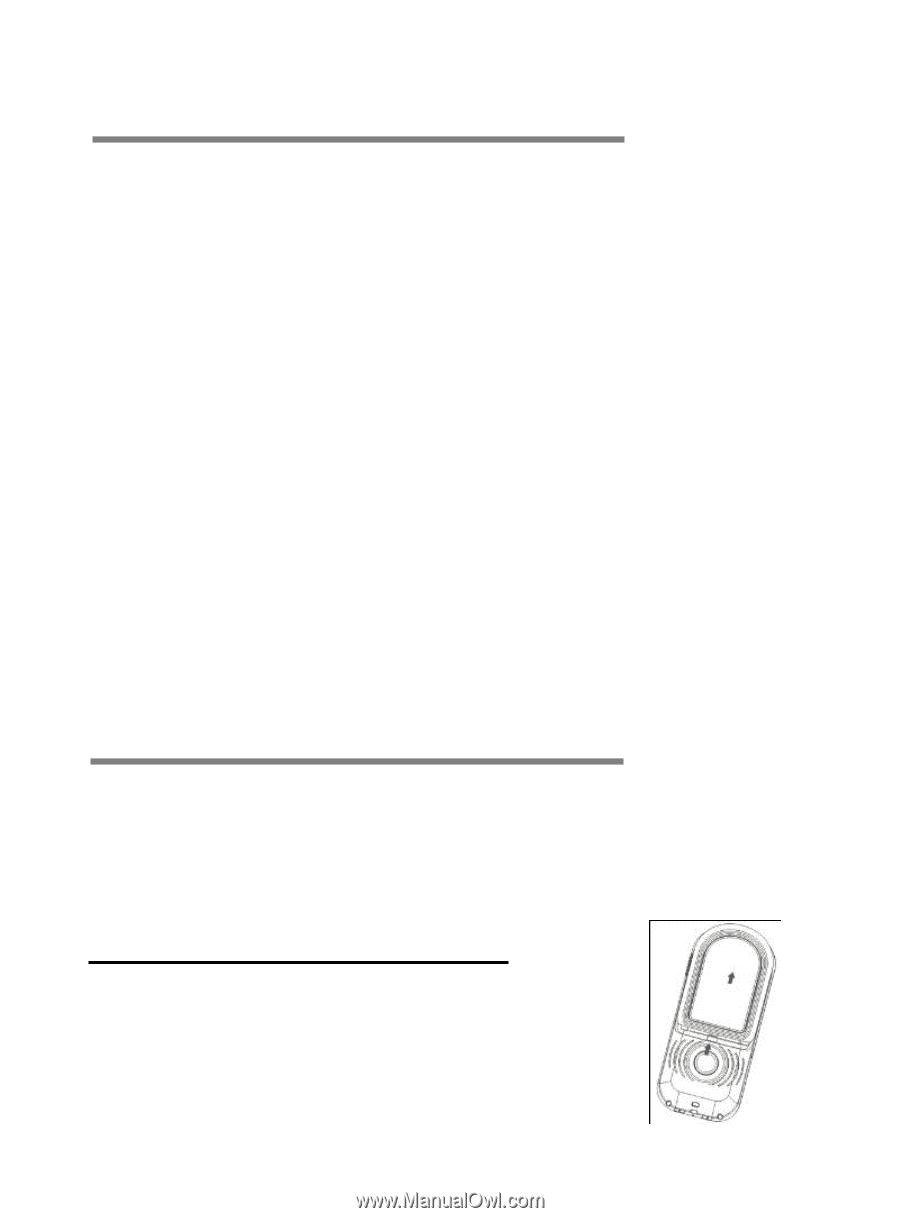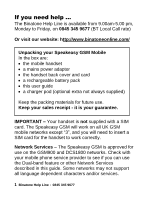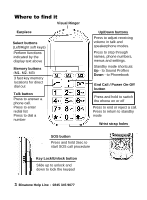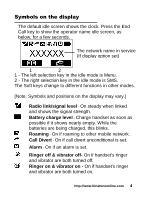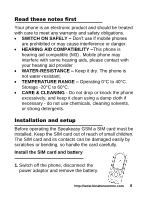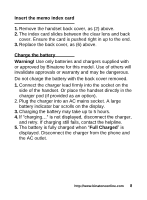Binatone Speakeasy 200 User Manual - Page 7
Switch On Safely, Hearing Aid Compatibility, Water-resistance, Temperature Range, Care & - mobile phone
 |
View all Binatone Speakeasy 200 manuals
Add to My Manuals
Save this manual to your list of manuals |
Page 7 highlights
Read these notes first Your phone is an electronic product and should be treated with care to meet any warranty and safety obligations. SWITCH ON SAFELY - Don't use if mobile phones are prohibited or may cause interference or danger. HEARING AID COMPATIBILITY -This phone is hearing aid compatible (M3) . Mobile phone may interfere with some hearing aids, please contact with your hearing aid provider WATER-RESISTANCE - Keep it dry. The phone is not water-resistant. TEMPERATURE RANGE - Operating 0°C to 40°C. Storage -20°C to 60°C. CARE & CLEANING - Do not drop or knock the phone excessively, and keep it clean using a damp cloth if necessary - do not use chemicals, cleaning solvents, or strong detergents. Installation and setup Before operating the Speakeasy GSM a SIM card must be installed. Keep the SIM card out of reach of small children. The SIM card and its contacts can be damaged easily by scratches or bending, so handle the card carefully. Install the SIM card and battery 1. Switch off the phone, disconnect the power adaptor and remove the battery. http://www.binatoneonline.com 6