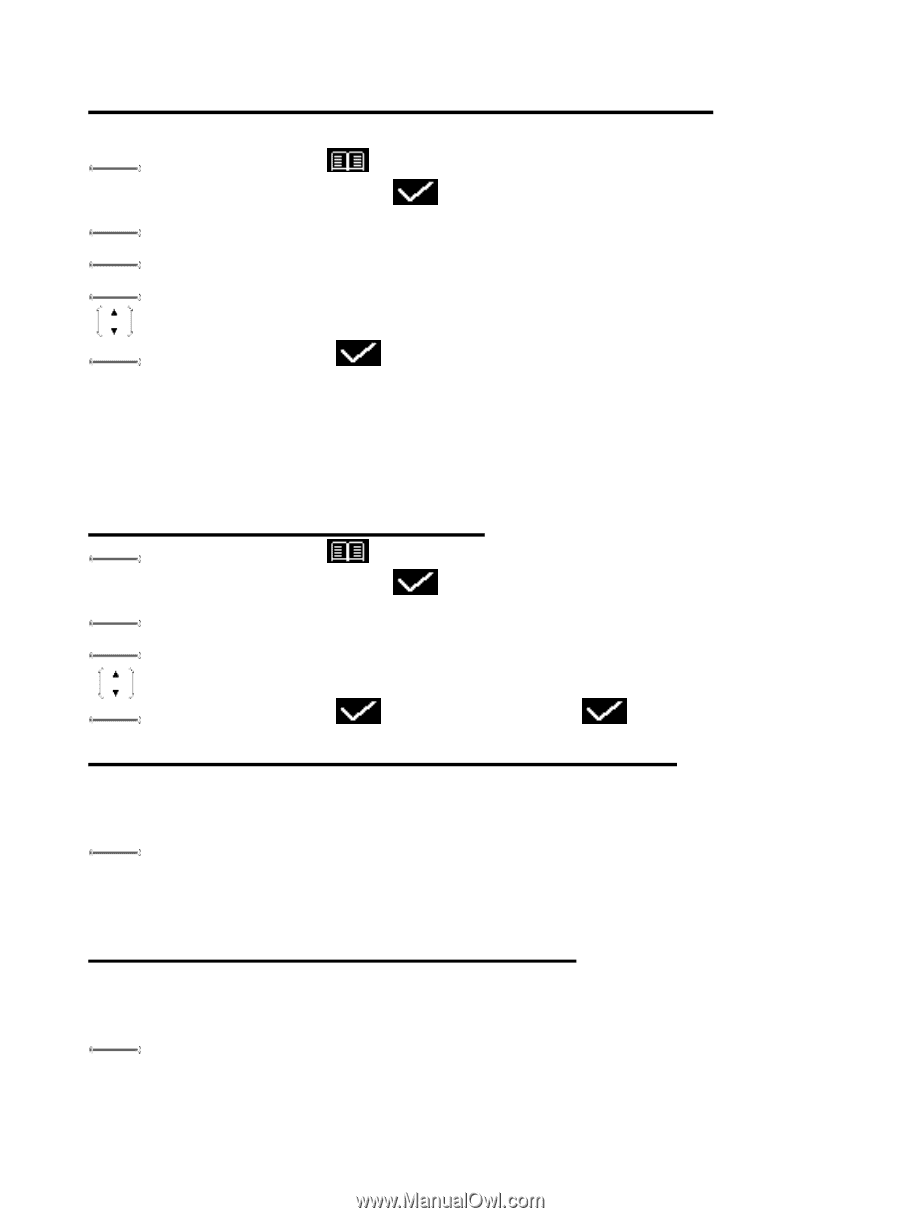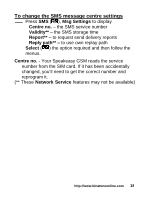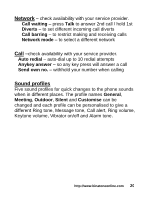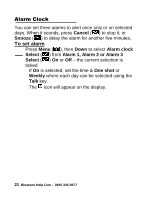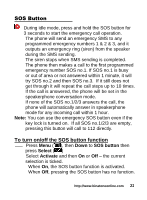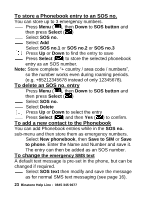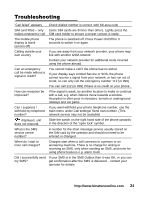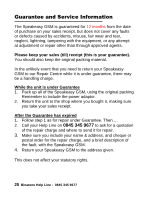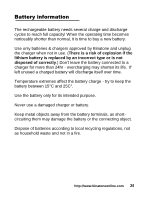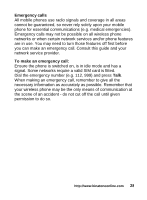Binatone Speakeasy 200 User Manual - Page 24
To store a Phonebook entry to an SOS no., To delete an SOS no. entry, To add a new contact to
 |
View all Binatone Speakeasy 200 manuals
Add to My Manuals
Save this manual to your list of manuals |
Page 24 highlights
To store a Phonebook entry to an SOS no. You can store up to 3 emergency numbers. Press Menu ( ), then Down to SOS button and then press Select ( ) Select SOS no. Select Add Select SOS no.1 or SOS no.2 or SOS no.3 Press Up or Down to find the entry to save Press Select ( ) to store the selected phonebook entry as an SOS number. Note: Store complete "+ country / area code / numbers", so the number works even during roaming periods. (e.g. +85212345678 instead of only 12345678). To delete an SOS no. entry Press Menu ( ), then Down to SOS button and then press Select ( ) Select SOS no. Select Delete Press Up or Down to select the entry Press Select ( ) and then Yes ( ) to confirm. To add a new contact to the Phonebook You can add Phonebook entries while in the SOS no. sub-menu and then store them as emergency numbers. Select New phonebook, then Save to SIM or Save to phone. Enter the Name and Number and save it. The entry can then be added as an SOS number. To change the emergency SMS text A default text message is pre-set in the phone, but can be changed if required. Select SOS text then modify and save the message as for normal SMS text messaging (see page 16). 23 Binatone Help Line : 0845 345 9677