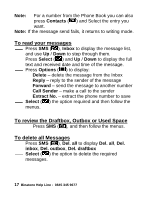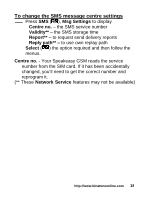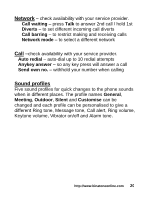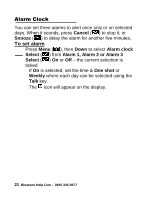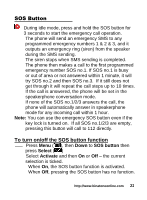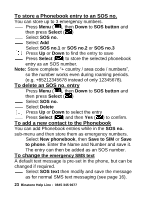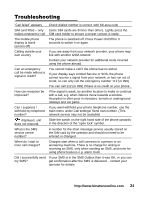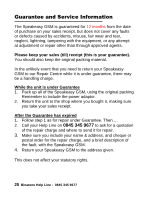Binatone Speakeasy 200 User Manual - Page 21
Network, Sound profiles
 |
View all Binatone Speakeasy 200 manuals
Add to My Manuals
Save this manual to your list of manuals |
Page 21 highlights
Network - check availability with your service provider. Call waiting - press Talk to answer 2nd call / hold 1st Diverts - to set different incoming call diverts Call barring - to restrict making and receiving calls Network mode - to select a different network Call -check availability with your service provider. Auto redial - auto-dial up to 10 redial attempts Anykey answer - so any key press will answer a call Send own no. - withhold your number when calling Sound profiles Five sound profiles for quick changes to the phone sounds when in different places. The profile names General, Meeting, Outdoor, Silent and Customise can be changed and each profile can be personalised to give a different Ring tone, Message tone, Call alert, Ring volume, Keytone volume, Vibrator on/off and Alarm tone. http://www.binatoneonline.com 20