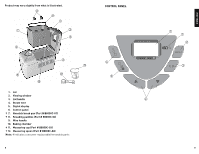Black & Decker B6000C User Manual - Page 6
Program Settings - pizza dough
 |
View all Black & Decker B6000C manuals
Add to My Manuals
Save this manual to your list of manuals |
Page 6 highlights
1. Digital Display Shows the following: ❏ Number for each program setting selection (1 - 11) with preprogrammed baking time ❏ Crust color (Light, Medium or Dark) ❏ Loaf size (1.5-lb., 2-lb. or 3-lb.) ❏ Minute-by-minute countdown of remaining time for selected program 2. Menu Button Press this button to select the baking cycle you want. A beep sounds each time you press the button. 3. Start/Stop (I/O) Button Press to begin the cycle and to display the total time for the selected bread to be completed. To cancel the cycle, press and hold for about 3 seconds until you hear a beep and the red LED light turns off. The unit beeps to indicate that it has stopped. Important: Do not press Stop when checking the progress of the bread; it will cancel the program. Once a cycle is canceled, you will have to start over again. 4. Timer Buttons Press these buttons to set the time for delay bake (up to 13-hour delay). For example, you can time your bread to be ready for dinner or when you wake up in the morning. Set it by selecting how much time you want to pass before the bread is completed. For example, if it is 8:00 p.m. and you want the bread to be ready at 7:00 a.m., set it for 11 hours. You can also use these buttons to adjust the time of the cycle. They adjust up or down in 10-minute increments. Changes must be made before the unit begins operation. 5. Crust Color Button Lets you choose your preferred crust color: Light, Medium or Dark. 6. Loaf Size Button Press to select the loaf size (1.5-lb., 2-lb. or 3-lb.). 7. Red LED indicator light: Start/Stop (I/O) indicator Program Settings The following program settings will make it easy for you to make a great variety of bread dough and preserves. For each selected setting, the baking time has been preprogrammed. The recipes provided on pages 20 -35 will help you determine which program setting you should use. Program setting White Menu # displayed 1 Baking time displayed 1.5-lb. 2-lb. 3-lb. 3:13 3:18 3:25 Description You can use this setting for most recipes that use white flour. 10 Program setting French Sweet Low carb Gluten free Quick bread Jam Dough Rapid white Menu # displayed 3 4 5 6 7 8 9 10 Baking time displayed 1.5-lb. 2-lb. 3-lb. 3:30 3:32 3:35 3:17 3:22 3:27 n/a 4:30 n/a 2:49 2:54 2:59 1:17 1:20 1:23 1:05 (size is preset) 1:30 (size is preset) 2:12 2:17 2:24 Description Bakes bread with thin crust and light texture. Bakes bread that contains sugar and eggs. Used for recipes that are lower in carbohydrates. Used for gluten free recipes. Bakes bread that contains baking powder instead of yeast. This setting is to make jams from fresh fruit. Prepares dough that can be shaped to make coffee cakes, rolls, pizza and other breads baked in a conventional oven. Quickly bakes a loaf of white bread. Bake only 11 1:00 Used if crust is too light or you wish to bake premade dough. 11 ENGLISH