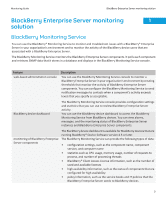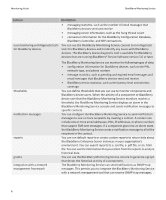Blackberry PRD-07630-011 Monitoring Guide - Page 5
Reports, Managing servers, BlackBerry Monitoring Service log files, BlackBerry Threshold Analysis Tool - communications
 |
View all Blackberry PRD-07630-011 manuals
Add to My Manuals
Save this manual to your list of manuals |
Page 5 highlights
8 Reports...37 Generating reports about BlackBerry device users and BlackBerry Enterprise Server components 37 Generate and view a default report about BlackBerry device users 37 Generate a custom report about BlackBerry device users or a BlackBerry Enterprise Server component...37 Generate a custom report using report settings that you saved 38 View generated reports...38 Delete generated reports...39 9 Managing servers...40 Managing server maintenance windows...40 Specify maintenance windows...40 Clear maintenance windows...40 Configuring SNMP server monitoring...41 Test configuration settings for servers that the BlackBerry Monitoring Service uses SNMP to monitor.. 41 Change SNMP port numbers and community names 41 Configuring non-SNMP server monitoring...42 Change how often the BlackBerry Monitoring Service collects data from a server that it does not use SNMP to monitor...42 Change the key store password for the certificate that the BlackBerry Monitoring Service console uses...... 42 Import a new SSL certificate for the BlackBerry Monitoring Service 43 10 BlackBerry Monitoring Service log files...45 Changing how BlackBerry Monitoring Service components create log files 45 Change the maximum size of the log file for a BlackBerry Monitoring Service component 45 Change the logging level for a BlackBerry Monitoring Service component 45 Create a new log file for a BlackBerry Monitoring Service component when the current log file reaches the maximum size...46 Change the identifier for the log file of a BlackBerry Monitoring Service component 46 Prevent a BlackBerry Monitoring Service component from creating a daily log file 46 Change when a BlackBerry Monitoring Service component deletes log files 47 Change the character encoding of the log file for a BlackBerry Monitoring Service component 47 11 BlackBerry Threshold Analysis Tool...48 Creating thresholds using the BlackBerry Threshold Analysis Tool 48 Data attributes that the BlackBerry Threshold Analysis Tool creates thresholds for 48 Configuring the BlackBerry Threshold Analysis Tool 51 Sample: BlackBerry Threshold Analysis Tool configuration file 51 Running the BlackBerry Threshold Analysis Tool 54