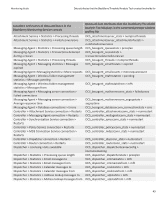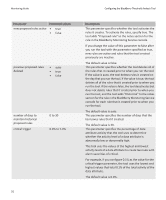Blackberry PRD-07630-011 Monitoring Guide - Page 56
Running the BlackBerry Threshold Analysis Tool
 |
View all Blackberry PRD-07630-011 manuals
Add to My Manuals
Save this manual to your list of manuals |
Page 56 highlights
Monitoring Guide Running the BlackBerry Threshold Analysis Tool Running the BlackBerry Threshold Analysis Tool You can run the BlackBerry® Threshold Analysis Tool using the .exe file of the tool and by typing parameters in a command prompt window. The .exe file of the tool is installed during the BlackBerry Monitoring Service installation process. If you run the tool, you must type a parameter that specifies whether the tool adds the rules that it creates for the thresholds to the BlackBerry Monitoring Service console and stores the rules in the BlackBerry Monitoring Service database. If the tool does not store the rules in the BlackBerry Monitoring Service database, the rules are not active or available in the BlackBerry Monitoring Service console. You can run the tool without storing rules in the BlackBerry Monitoring Service database if you want to test the configuration settings and to preview the rules that the tool can create before you activate the rules. After you run the tool, you can preview the rules in the command prompt window and in the log file that the tool generates. You can identify the rules that the tool created if you check the notes sections for the rules in the BlackBerry Monitoring Service console. The tool adds "Proposed rule M/D/Y_HH:MM:SS" to the notes for the rules that it created. After you run the tool, it returns results in the command prompt window and in the log file. Results can include errors, warnings, and summaries of the rules that the tool created. By default, the tool saves log files on the computer that hosts the BlackBerry Monitoring Service, in :\Program Files\Research In Motion\BlackBerry Enterprise Server\Logs. Run the BlackBerry Threshold Analysis Tool Before you begin: On the computer that hosts the BlackBerry® Monitoring Service, in the Windows® Services, stop the BlackBerry Monitoring Service Application Core service. 1. On the computer that hosts the BlackBerry Monitoring Service, open a command prompt window. 2. Change the directory to the path where the thresholdtool.exe file is located. The default location of the .exe file for the BlackBerry Threshold Analysis Tool is :\Program Files\Research In Motion\BlackBerry Enterprise Server\Monitoring Service\tools. 3. Perform one of the following actions: • Type thresholdtool -noupdate to run the tool without adding the rules that the tool creates to the BlackBerry Monitoring Service database. This option allows you to preview the rules in the command-prompt window without adding or updating any rules in the BlackBerry Monitoring Service database. • Type thresholdtool -update to run the tool and add the rules that the tool creates to the BlackBerry Monitoring Service database. This option automatically updates existing rules and adds any new rules to the BlackBerry Monitoring Service. • Type thresholdtool [-update | -noupdate] -i to specify a configuration file that the tool must use to create rules. For example: Type thresholdtool -update -i customconfig.txt 4. Press ENTER. After you finish: In the Windows Services, start the BlackBerry Monitoring Service Application Core service. 54