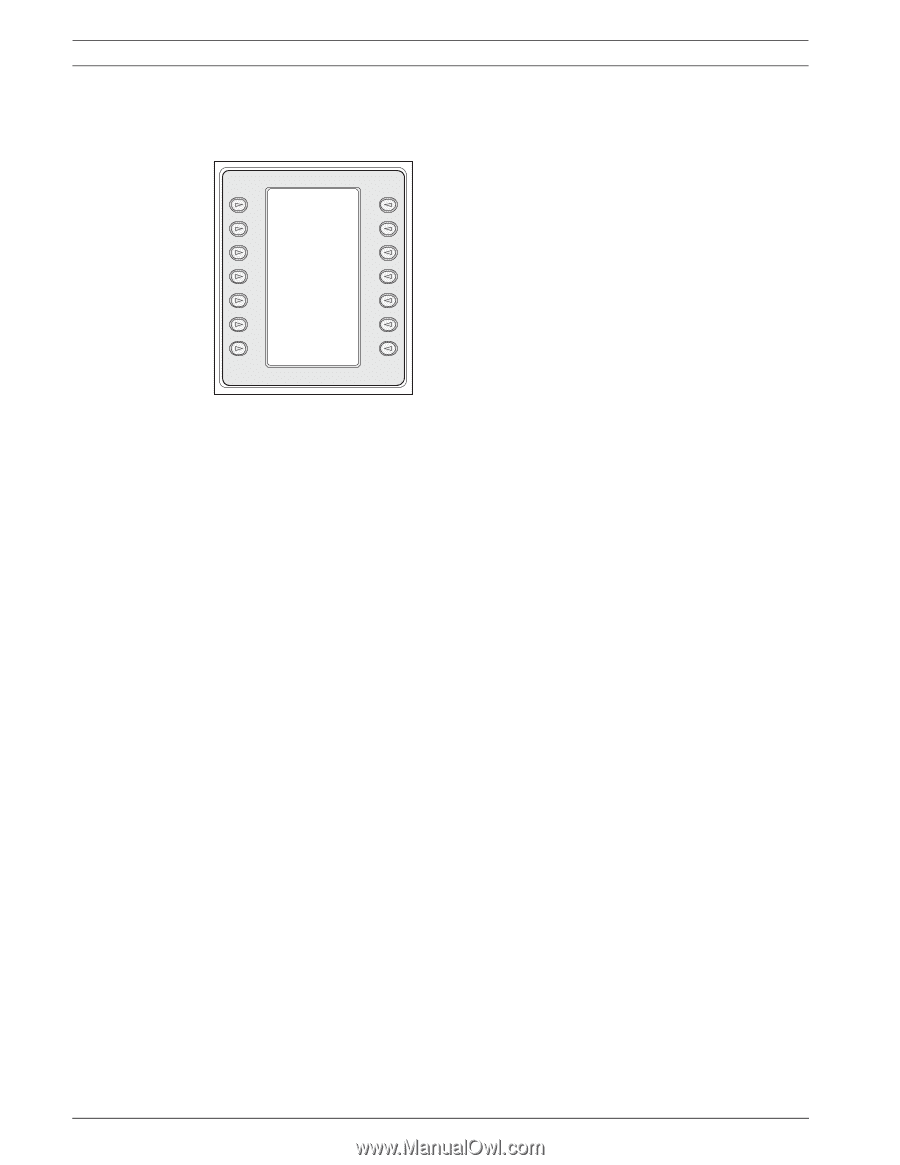Bosch KBD-DIGITAL User Manual - Page 28
DVR On-screen Menu Controls
 |
View all Bosch KBD-DIGITAL manuals
Add to My Manuals
Save this manual to your list of manuals |
Page 28 highlights
24 en | Controlling Divar Series Digital Video Recorders IntuiKey Keyboard 3.2.2 DVR On-screen Menu Controls This softkey menu provides various controls for navigating DVR on-screen menus. Detailed command descriptions follow. Exit Help ^ Up < Left v Down F1 Escape ^ Up Right > v Down F2 Select Figure 3.4 Divar DVR Menu Control Softkey Description Exit Exits the present menu, Softkey Description Help Accesses the DVR's on-screen HELP menu. reverting to the previous ^ Up menu. Moves UP through the on- Right > Moves RIGHT through the on-screen menu screen menu items or values. < Left Moves LEFT through the on- F2 items or values. Used to select a specific function associated screen menu items or values. with an on-screen menu option. v Down Moves DOWN through the on- Escape Press this button to return to the previous screen menu items or values. level, exit the Help screen, or to exit the on- F1 Restores defaults in the screen menu completely without saving. active on-screen menu. Select Selects an on-screen menu or submenu item and saves selections made in menus. F.01U.127.291 | 1.93 | 2009.03 User Manual Bosch Security System, Inc.