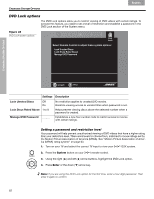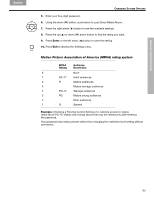Bose 321 GSX Owner's guide - Page 64
Maintaining Your System
 |
View all Bose 321 GSX manuals
Add to My Manuals
Save this manual to your list of manuals |
Page 64 highlights
MAINTAINING YOUR SYSTEM MAINTAINING YOUR SYSTEM Français Español English Cleaning Figure 43 Disc care Cleaning the media center • Use only a soft, dry cloth to clean the outside surfaces of the media center. • Do not use any sprays near the system. Do not use any solvents, chemicals, or cleaning solutions containing alcohol, ammonia, or abrasives. • Do not allow liquids to spill into any openings. Cleaning the speakers • Clean the surface of your speakers with a soft, damp cloth. You can use an ammonia-free window cleaner on a soft cloth to maintain the finish. • Do not use any sprays near the speakers. Do not use any solvents, chemicals, or cleaning solutions containing alcohol, ammonia, or abrasives. • Do not allow liquids to spill into any openings. Cleaning discs • Handle discs by their edges to prevent fingerprints and scratches (Figure 43a). • To remove stains or fingerprints from the surface of a disc, use a soft and dry lint-free, cloth. Wipe in straight movements from the center of the disc to the outside (Figure 43b). Do not use any chemical products; they can damage the disc. • Do not use a circular motion to clean (Figure 43c). • Do not write on or attach labels to the surface of a disc. • To minimize exposure to dust and dirt, return discs to their cases after use. Store each disc in its case, away from direct sunlight, high temperatures, and humidity. a. b. c. 64