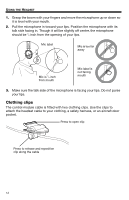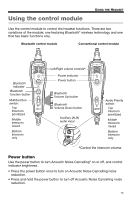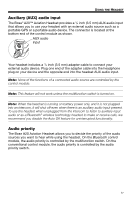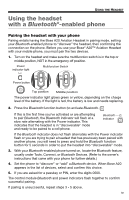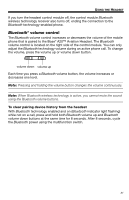Bose A20 Aviation Owner's guide - Page 20
Volume control, Power indicator - bluetooth headset
 |
View all Bose A20 Aviation manuals
Add to My Manuals
Save this manual to your list of manuals |
Page 20 highlights
Tab 8, 16 Tab 7, 15 Tab 6, 14 Tab 5, 13 Tab 4, 12 Tab 3, 11 Tab2, 10 English USING THE HEADSET • Double-click the power button to dim the power and Bluetooth® wireless technology indicators. To toggle the indicators between dim and bright, rapidly press the power button twice. Volume control The left and right volume control wheels on the control module adjust the volume of the corresponding earcup. With Acoustic Noise Cancelling® off, volume control will be set to the maximum level. CAUTION: Avoid setting the volume levels too high. Exposure to loud sounds may cause hearing damage. Holding the control module upright and facing you: • Use the left wheel to adjust volume of the left earcup. • Use the right wheel to adjust volume of the right earcup. Overall headset volume control requires adjustments at both the aircraft intercom or radio and at the headset control module. Even at its lowest setting, neither volume control wheel can completely turn off the volume. Power indicator New alkaline AA batteries will generally supply at least 45 hours of power for the headset. Battery life varies with the ambient noise level of the aircraft, temperature, ear cushion condition, use of the Bluetooth feature, and age of the batteries. The power indicator changes color to indicate the power status, as follows: Indicator color Green Green Amber Red Off Power source Type of light Indicates Aircraft Battery Battery Battery None Slow flashing Power ON Flashing Power ON and batteries good Fast flashing Power ON, but batteries low (8 hours or less remaining) Faster flashing Power ON, but batteries very low* (2 hours or less remaining) None Power OFF or batteries depleted * Bluetooth wireless technology is disabled to conserve the remaining power once the battery reaches this level. 16