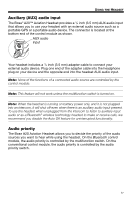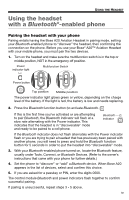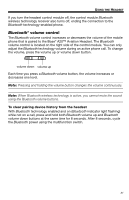Bose A20 Aviation Owner's guide - Page 25
volume control
 |
View all Bose A20 Aviation manuals
Add to My Manuals
Save this manual to your list of manuals |
Page 25 highlights
English Tab 2, 10 Tab 3, 11 Tab 4, 12 Tab 5, 13 Tab 6, 14 Tab 7, 15 Tab 8, 16 USING THE HEADSET If you turn the headset control module off, the control module Bluetooth wireless technology receiver also turns off, ending the connection to the Bluetooth technology-enabled phone. Bluetooth® volume control The Bluetooth volume control increases or decreases the volume of the mobile phone that is paired to the Bose® A20™ Aviation Headset. The Bluetooth volume control is located on the right side of the control module. You can only adjust the Bluetooth technology volume during an active phone call. To change the volume, press the volume up or volume down button. volume down volume up Each time you press a Bluetooth volume button, the volume increases or decreases one level. Note: Pressing and holding the volume button changes the volume continuously. Note: When Bluetooth wireless technology is active, you cannot mute the sound using the Bluetooth volume buttons. To clear pairing device history from the headset With Bluetooth technology enabled and on (Bluetooth indicator light flashing) while not on a call, press and hold both Bluetooth volume up and Bluetooth volume down buttons at the same time for 8 seconds. After 8 seconds, cycle the Bluetooth power using the multifunction switch. 21