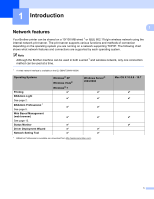iv
B
Appendix B
20
Types of network connections and protocols
...........................................................................................
20
Types of network connections
...........................................................................................................
20
Protocols
............................................................................................................................................
22
Configuring your printer for a network
.....................................................................................................
24
IP addresses, subnet masks and gateways
......................................................................................
24
Wireless network terms and concepts
.....................................................................................................
26
Specifying your network
....................................................................................................................
26
Security terms
....................................................................................................................................
26
Other ways to set the IP address (for advanced users and administrators)
............................................
29
Using DHCP to configure the IP address
..........................................................................................
29
Using RARP to configure the IP address
..........................................................................................
29
Using BOOTP to configure the IP address
........................................................................................
30
Using APIPA to configure the IP address
..........................................................................................
30
Using ARP to configure the IP address
.............................................................................................
31
C
Appendix C
32
Network Setting Tool (QL-710W/720NW only, Windows
®
only)
..............................................................
32
Overview
..................................................................................................................................................
32
Using the Network Setting Tool
...............................................................................................................
32
Starting the Network Setting Tool
......................................................................................................
32
Changing the Communication Settings
.............................................................................................
34
Applying Setting Changes to Multiple Printers
..................................................................................
35
Menu Bar
...........................................................................................................................................
36
Connected Printer’s Status
................................................................................................................
38
Network Settings
...............................................................................................................................
39
D
Index
43