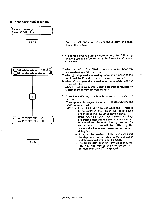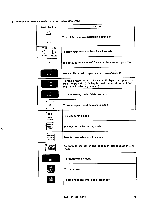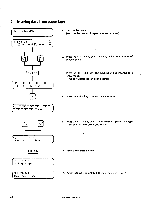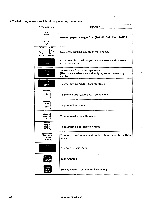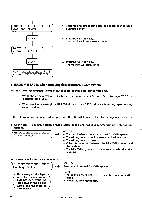Brother International BES-1210AC Instruction Manual - English - Page 56
Entering, paper
 |
View all Brother International BES-1210AC manuals
Add to My Manuals
Save this manual to your list of manuals |
Page 56 highlights
2. Entering data from paper tape CAUTION MOVING! [Fi leNo.0 1 [n` * ** ** * 1. Turn on the power. (Turn on the power of paper tape reader, also.) 2. Press the < < > key or < D> key. Select the number of machine side. ENTER FnEDEEOEDD.DED EEODED=1 /Disk EICIEDEMOE1 . EEO uuuuuuuu /Tape [F01 TAJ IMA Type SEL. / Tape ENTER " F 01 TAJIMA Reading /Tape F01 TAJIMA Read end /Tape 3. Press the key. The machine will go into the data entry mode. * Up to 16 patterns can be registered. 4. Press the key to select the paper tape. 5. Press the key or key to select paper tape type from TAJIMA, BARUDAN and ZANGS. 6. Press the key. 7. After reading is completed, the buzzer sounds 'beep'. 46 BAS-416A • BES-1210AC
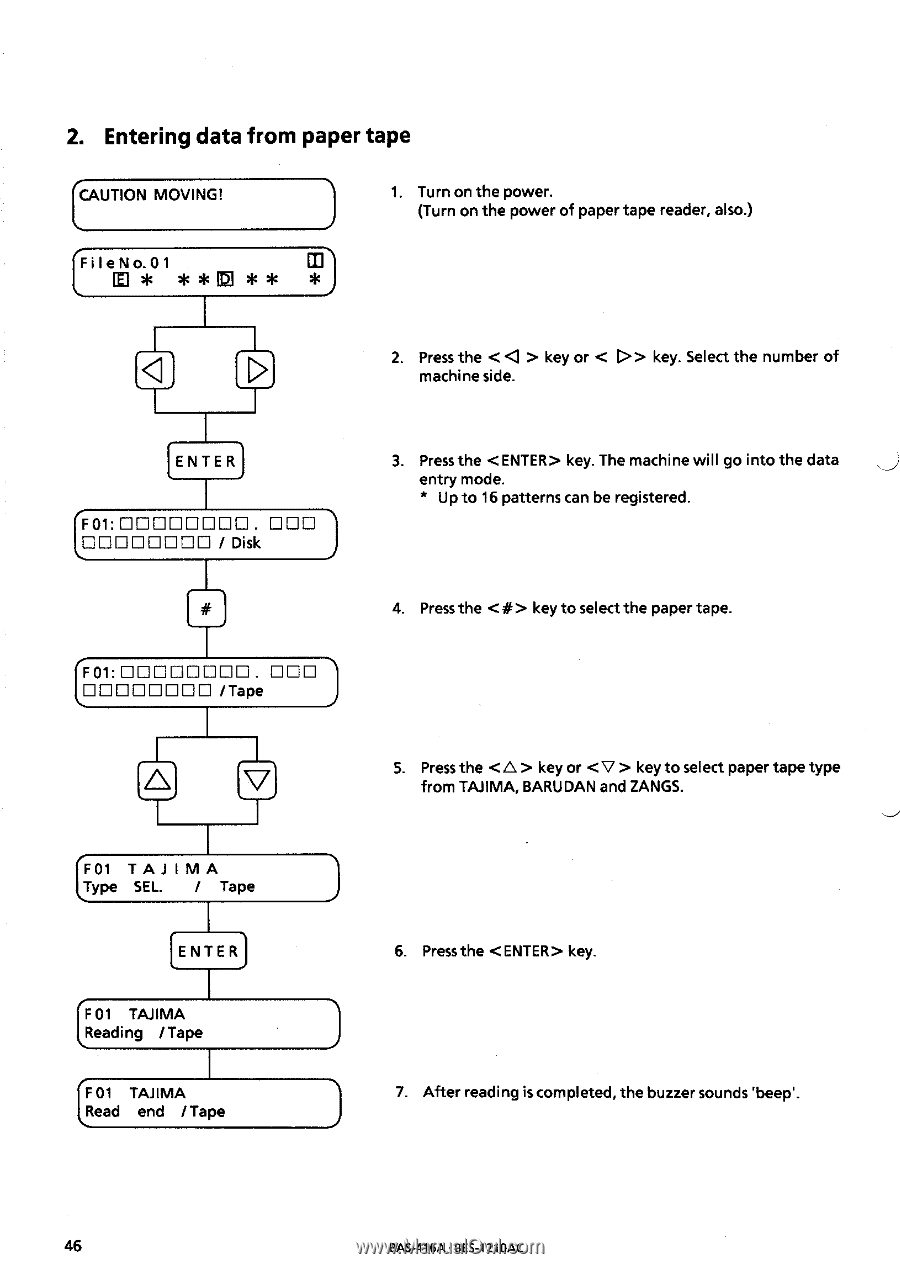
2.
Entering
data
from
paper
tape
CAUTION
MOVING!
[Fi
leNo.0
1
[n`
*
*
*
*
*
*
ENTER
FnEDEEOEDD.DED
EEODED=1
/Disk
EICIEDEMOE1
.
EEO
/Tape
[
F01
TAJ
IMA
Type
SEL.
/
Tape
ENTER
"
F
01
TAJIMA
Reading
/Tape
F01
TAJIMA
Read
end
/Tape
46
1.
Turn
on
the
power.
(Turn
on
the
power
of
paper
tape
reader,
also.)
2.
Press
the
<
<
>
key
or
<
D>
key.
Select
the
number
of
machine
side.
3.
Press
the
<ENTER>
key.
The
machine
wi
ll
go
into
the
data
entry
mode.
*
Up
to
16
patterns
can
be
registered.
4.
Press
the
<#>
key
to
select
the
paper
tape.
5.
Press
the
<A
>
key
or
<V
>
key
to
select
paper
tape
type
from
TAJIMA,
BARU
DAN
and
ZANGS.
6.
Press
the
<ENTER>
key.
7.
After
reading
is
completed,
the
buzzer
sounds
'beep'.
BAS
-416A
•
BES-1210AC