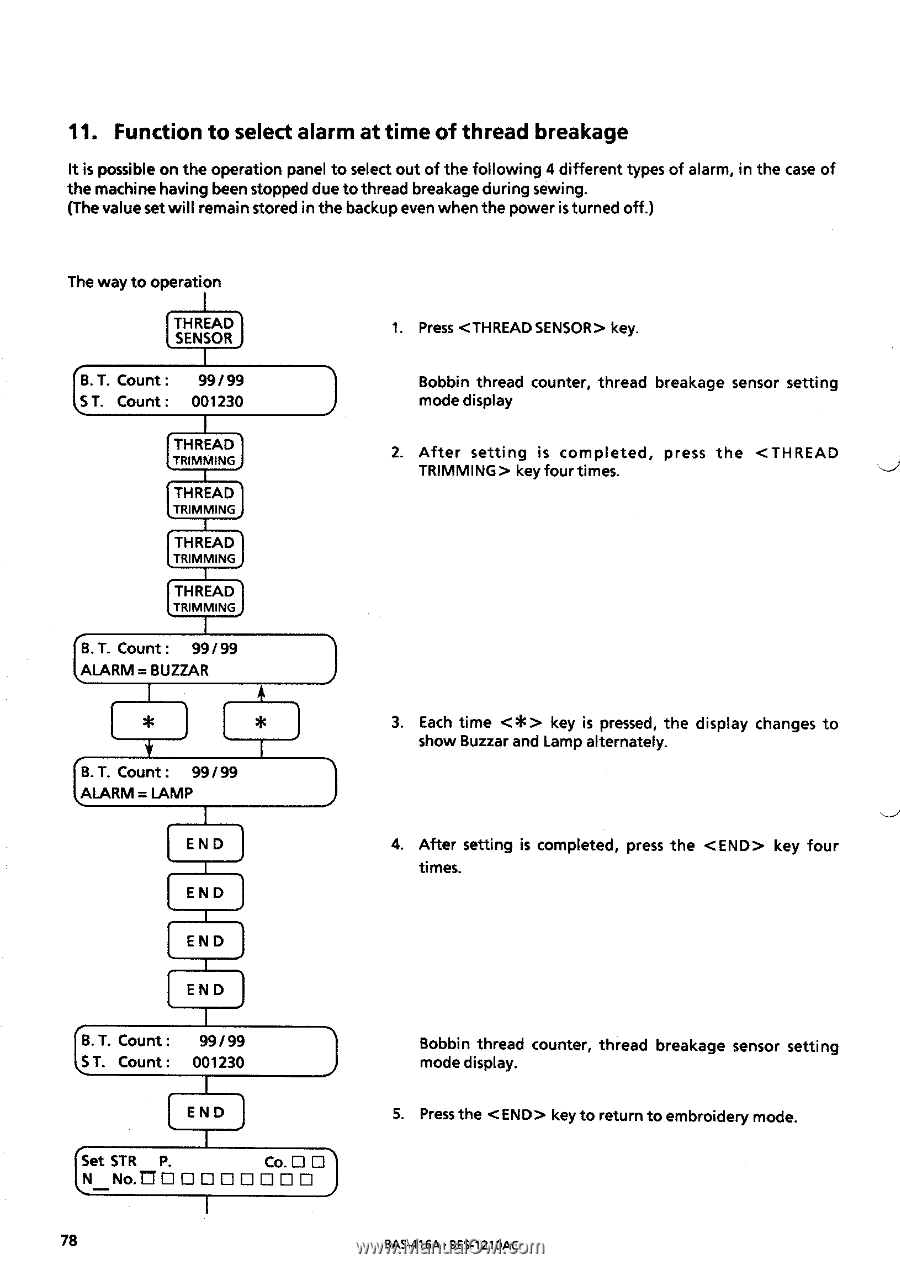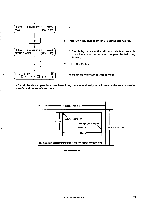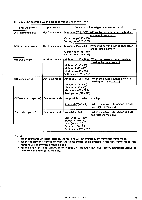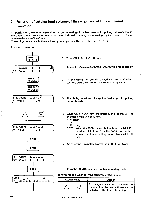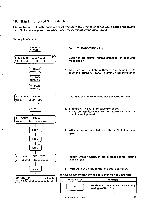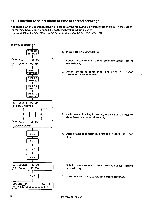Brother International BES-1210AC Instruction Manual - English - Page 88
Function, select, alarm, thread, breakage
 |
View all Brother International BES-1210AC manuals
Add to My Manuals
Save this manual to your list of manuals |
Page 88 highlights
11. Function to select alarm at time of thread breakage It is possible on the operation panel to select out of the following 4 different types of alarm, in the case of the machine having been stopped due to thread breakage during sewing. (The value set will remain stored in the backup even when the power is turned off.) The way to operation THREAD SENSOR B.T. Count : 99 / 99 S T. Count : 001230 THREAD TRIMMING THREAD TRIMMING THREAD TRIMMING THREAD TRIMMING B. T. Count : 99 / 99 ALARM = BUZZAR * B. T. Count : 99 /99 ALARM = LAMP END 1 END 1 END END B. T. Count : 99 / 99 ST. Count: 001230 END Set STR P. Co. u 1] N No.IICIODEOCIEE 78 1. Press key. Bobbin thread counter, thread breakage sensor setting mode display 2. After setting is completed, press the key four times. 3. Each time key is pressed, the display changes to show Buzzar and Lamp alternately. 4. After setting is completed, press the key four times. Bobbin thread counter, thread breakage sensor setting mode display. 5. Press the key to return to embroidery mode. BAS-4164 BES-1210AC