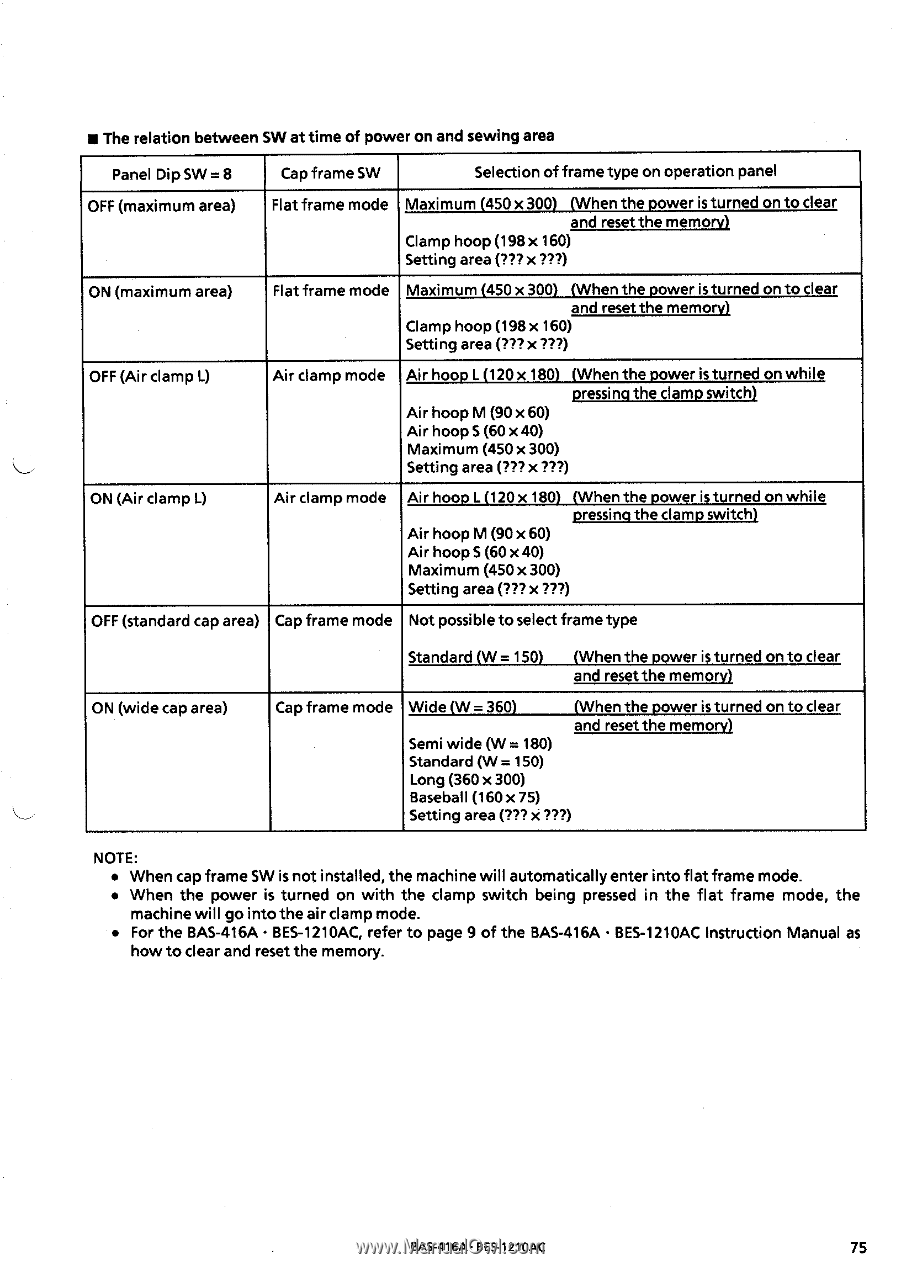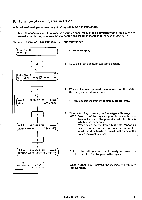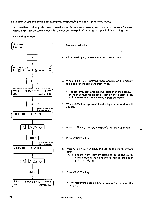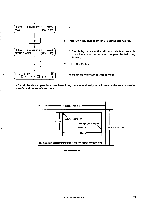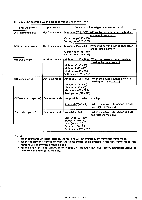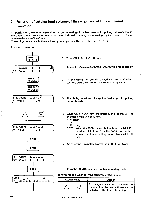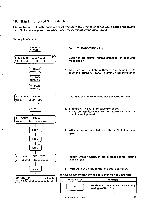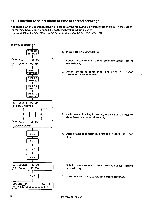Brother International BES-1210AC Instruction Manual - English - Page 85
Brother International BES-1210AC Manual
 |
View all Brother International BES-1210AC manuals
Add to My Manuals
Save this manual to your list of manuals |
Page 85 highlights
• The relation between SW at time of power on and sewing area Panel Dip SW = 8 OFF (maximum area) Cap frame SW Selection of frame type on operation panel Flat frame mode Maximum (450 x 300) (When the power is turned on to clear and reset the memory) Clamp hoop (198x 160) Setting area (??? x ???) ON (maximum area) Flat frame mode Maximum (450 x 300) (When the power is turned on to clear and reset the memory) Clamp hoop (198 x 160) Setting area (???x ???) OFF (Air clamp L) ON (Air clamp L) Air clamp mode Air clamp mode Air hoop L (120 x 180) (When the power is turned on while pressing the clamp switch) Air hoop M (90 x 60) Air hoop 5 (60 x 40) Maximum (450 x 300) Setting area (??? x ???) Air hoop L (120 x 180) (When the power is turned on while pressing the damp switch) Air hoop M (90 x 60) Air hoop 5 (60 x 40) Maximum (450 x 300) Setting area (??? x ???) OFF (standard cap area) Cap frame mode Not possible to select frame type ON (wide cap area) Standard (W = 150) (When the power is turned on to clear and reset the memory) Cap frame mode Wide (W = 360) (When the power is turned on to clear and reset the memory) Semi wide (W = 180) Standard (W. 150) Long (360 x 300) Baseball (160 x 75) Setting area (??? x ???) NOTE: • When cap frame SW is not installed, the machine will automatically enter into flat frame mode. • When the power is turned on with the clamp switch being pressed in the flat frame mode, the machine will go into the air clamp mode. • For the BAS-416A • BES-1210AC, refer to page 9 of the BAS-416A • BES-1210AC Instruction Manual as how to clear and reset the memory. BAS-416A • BES-1210AC 75