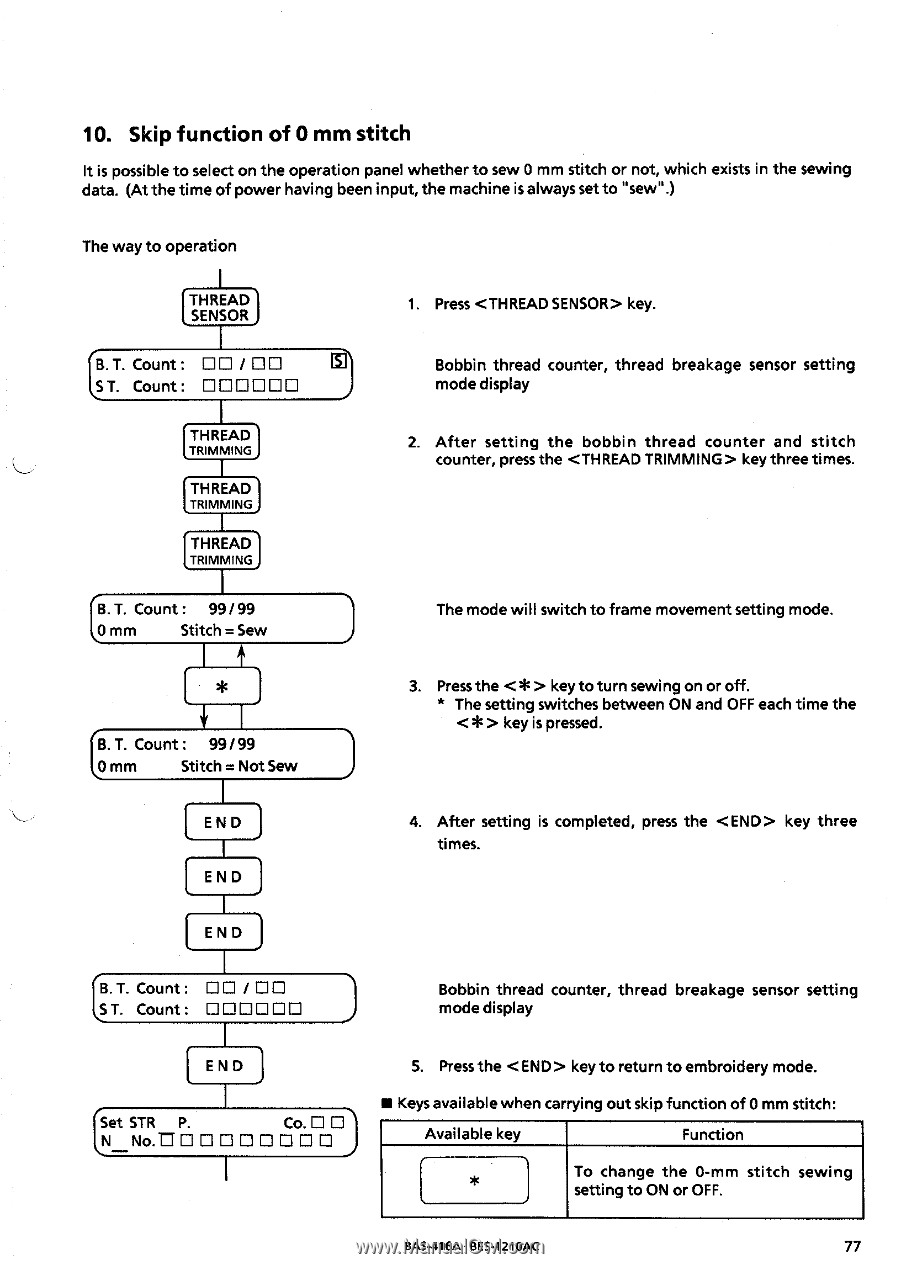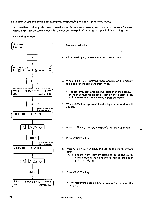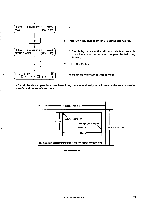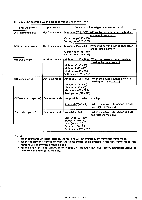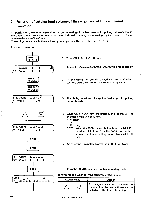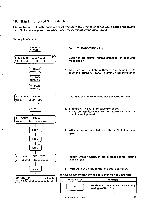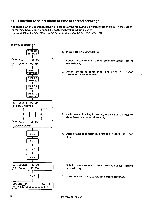Brother International BES-1210AC Instruction Manual - English - Page 87
function, stitch
 |
View all Brother International BES-1210AC manuals
Add to My Manuals
Save this manual to your list of manuals |
Page 87 highlights
10. Skip function of 0 mm stitch It is possible to select on the operation panel whether to sew 0 mm stitch or not, which exists in the sewing data. (At the time of power having been input, the machine is always set to "sew".) The way to operation i THREAD SENSOR,, B. T. Count: 00 / El LI ST. Count: EDElil l= THREAD ' TRIMMING I -N THREAD TRIMMING, I 1 THREAD TRIMMING B. T. Count : 99 / 99 0 mm Stitch = Sew 1. Press key. Bobbin thread counter, thread breakage sensor setting mode display 2. After setting the bobbin thread counter and stitch counter, press the key three times. The mode will switch to frame movement setting mode. (B. T. Count : 99 / 99 0 mm Stitch -:- Not Sew END i END 3. Press the key to turn sewing on or off. * The setting switches between ON and OFF each time the key is pressed. 4. After setting is completed, press the key three times. END / B. T. Count: OO / El lil ST. Count: =1=OO Bobbin thread counter, thread breakage sensor setting mode display END [Set STR P. Co. CI O N No.IIDDECIDOECI 5. Press the key to return to embroidery mode. • Keys available when carrying out skip function of 0 mm stitch: Available key Function * To change the 0-mm stitch sewing setting to ON or OFF. BAS-4164 • BES-1210AC 77