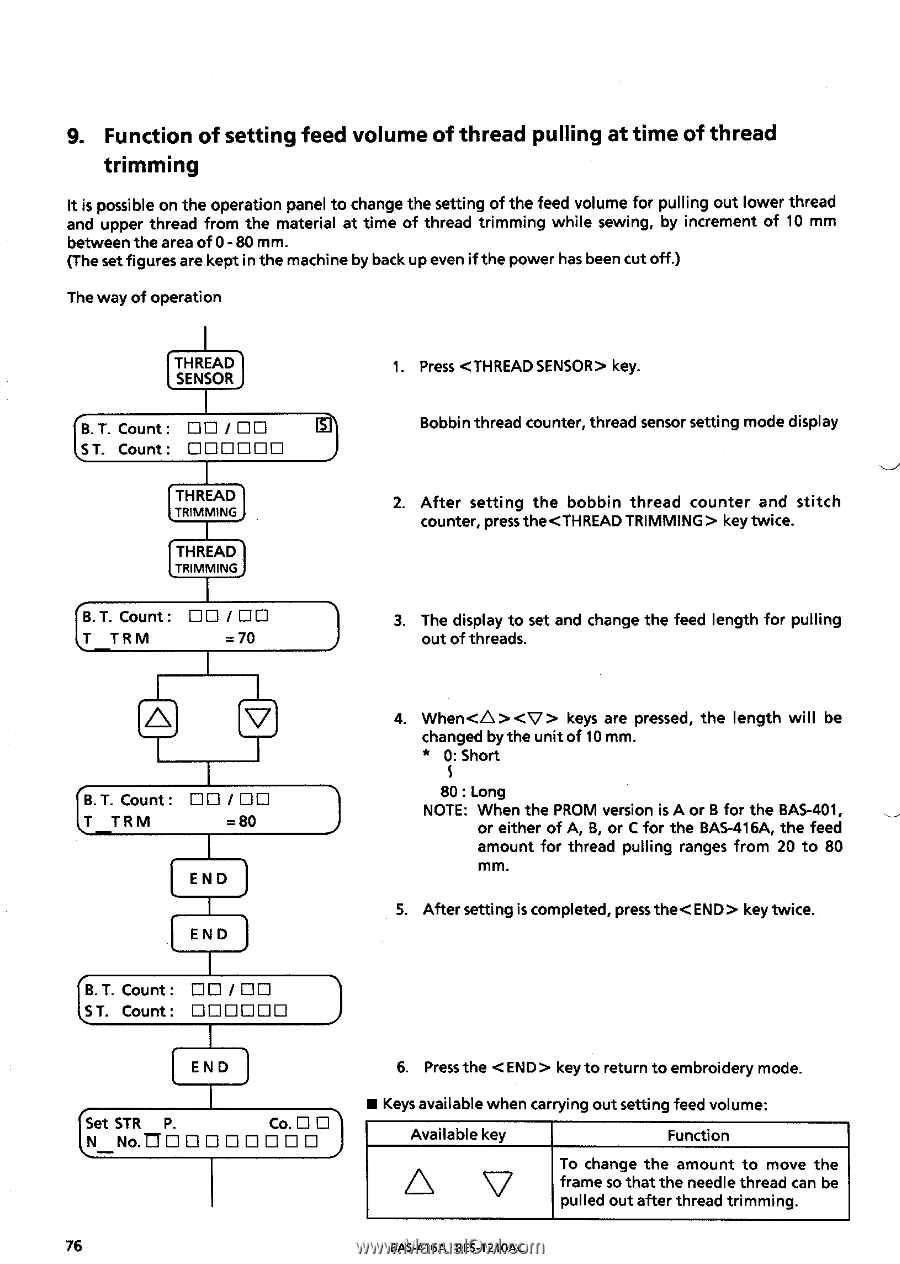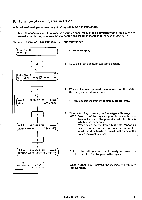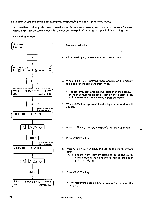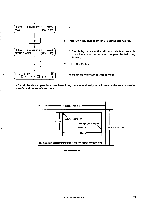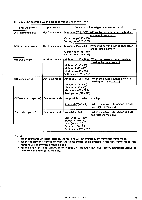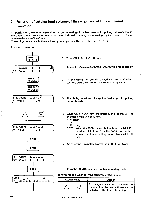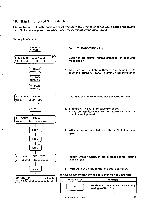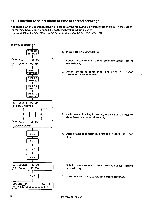Brother International BES-1210AC Instruction Manual - English - Page 86
Function, setting, volume, thread, pulling, trimming
 |
View all Brother International BES-1210AC manuals
Add to My Manuals
Save this manual to your list of manuals |
Page 86 highlights
9. Function of setting feed volume of thread pulling at time of thread trimming It is possible on the operation panel to change the setting of the feed volume for pulling out lower thread and upper thread from the material at time of thread trimming while sewing, by increment of 10 mm between the area of 0 - 80 mm. (The set figures are kept in the machine by back up even if the power has been cut off.) The way of operation THREAD SENSOR ., pr B. T. Count : DE / ED \.5 T. Count: OOOOOO THREAD TRIMMING [ , THREAD TRIMMING." [B. T. Count: ED / OO T TRM =70 1. Press key. Bobbin thread counter, thread sensor setting mode display 2. After setting the bobbin thread counter and stitch counter, press the key twice. 3. The display to set and change the feed length for pulling out of threads. B. T. Count: ED / ED T TRM =80 END END 4. When keys are pressed, the length will be changed by the unit of 10 mm. * 0: Short S 80 : Long NOTE: When the PROM version is A or B for the BAS-401, or either of A, B, or C for the BAS-416A, the feed amount for thread pulling ranges from 20 to 80 mm. 5. After setting is completed, press the< END> key twice. B. T. Count : ED /ED ST. Count: DEIEDDD END I.Set STR P. Co. D 0 N No. 7:1. El II El CI II E E O 76 6. Press the < END> key to return to embroidery mode. • Keys available when carrying out setting feed volume: Available key Function A v To change the amount to move the frame so that the needle thread can be pulled out after thread trimming. BAS-416A • BES-1210AC