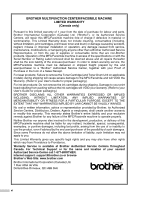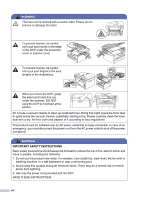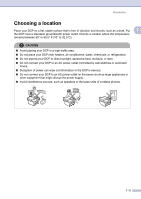x
5
Important information
Federal Communications Commission (FCC) Declaration of Conformity
(USA only)
.................................................................................................
5-1
Industry Canada Compliance Statement (Canada only)
...............................
5-2
Disconnect device
.........................................................................................
5-2
International Energy Star
®
Compliance Statement
........................................
5-2
Laser safety
...................................................................................................
5-2
FDA regulations
.............................................................................................
5-2
Important safety instructions
..........................................................................
5-3
Trademarks
...................................................................................................
5-4
6
Troubleshooting and routine maintenance
Troubleshooting
...................................................................................................
6-1
Error messages
.............................................................................................
6-1
Document jams
.............................................................................................
6-3
Paper jams
....................................................................................................
6-4
If you are having difficulty with your DCP
......................................................
6-8
Improving the print quality
...........................................................................
6-11
Cleaning the drum unit
................................................................................
6-12
Packing and shipping the DCP
..........................................................................
6-15
Routine maintenance
.........................................................................................
6-16
Cleaning the outside of the DCP
.................................................................
6-16
Cleaning the scanner glass
.........................................................................
6-17
Cleaning the laser scanner window
.............................................................
6-17
Cleaning the corona wire
.............................................................................
6-19
Replacing the toner cartridge (TN-350)
.......................................................
6-19
How to replace the toner cartridge
..............................................................
6-20
Replacing the drum unit (DR-350)
...............................................................
6-22
Machine Information
..........................................................................................
6-24
Checking the Serial Number
........................................................................
6-24
Checking the Page Counters
.......................................................................
6-24
Checking the Drum Life
...............................................................................
6-25
A
Appendix
On-screen programming
.....................................................................................
A-1
Menu table
....................................................................................................
A-1
Menu Mode
.........................................................................................................
A-1