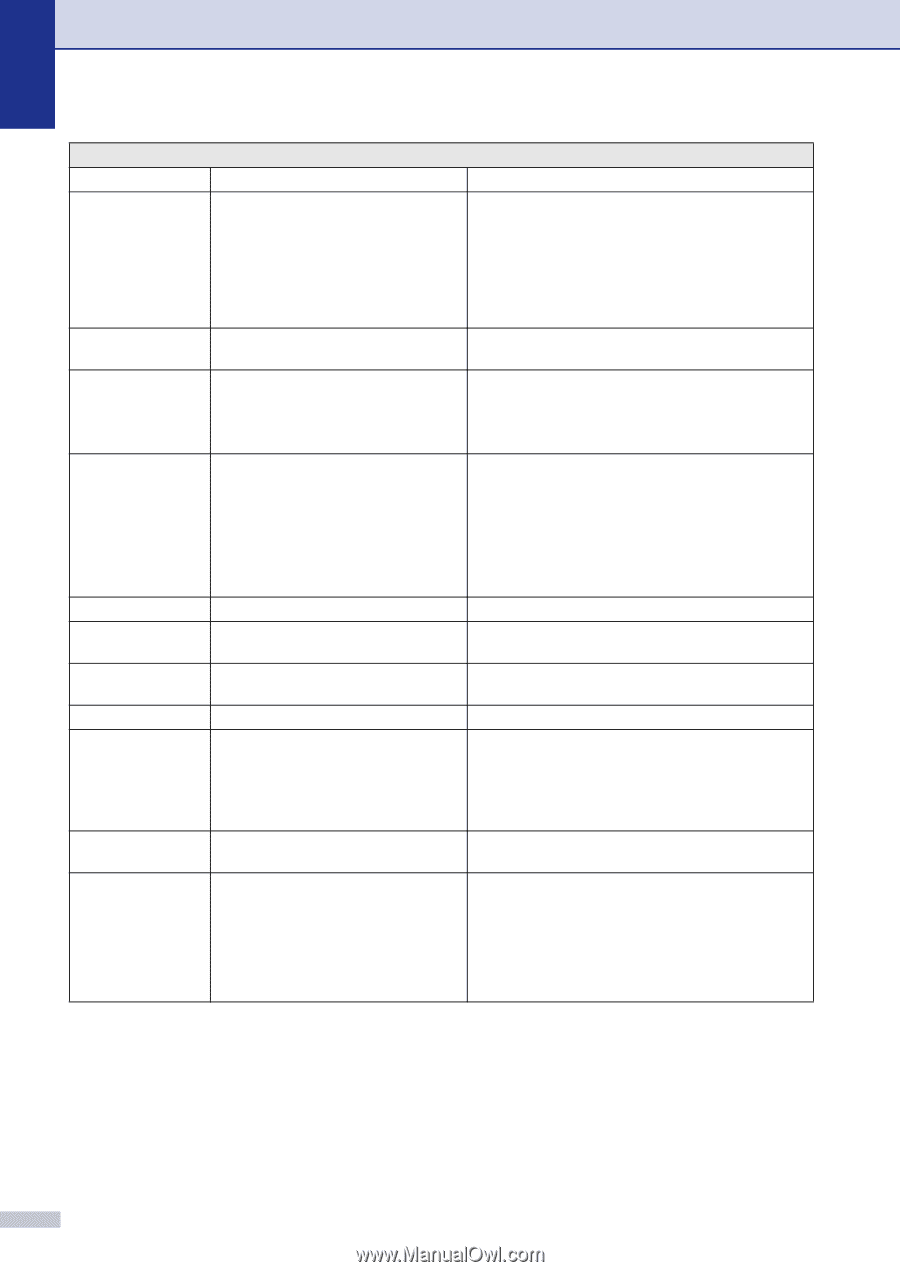Brother International DCP 7020 Users Manual - English - Page 42
Start, Stop/Exit, ERROR MESSAGES, CAUSE, ACTION, Paper Jam Tray - drum reset
 |
UPC - 012502612834
View all Brother International DCP 7020 manuals
Add to My Manuals
Save this manual to your list of manuals |
Page 42 highlights
Chapter 6 ERROR MESSAGES ERROR MESSAGE CAUSE Machine too Hot The inside of the machine is too hot. No cartridge No Paper Fed The toner cartridge is not installed properly. The DCP is out of paper or paper is not properly loaded in the paper tray. Out of Memory The DCP's memory is full. ACTION Make sure you can hear the fan in the DCP spinning and the exhaust outlet isn't blocked by something. If the fan is spinning, remove some obstacles that surround the exhaust outlet, and then leave the DCP for several minutes. If the fan is not spinning, turn off the DCP and then turn it on again. Reinstall the toner cartridge. Refill the paper in the paper tray and then press Start. -OR- Remove the paper and load it again and then press Start. (Copy operation in process) Press Stop/Exit and wait until the other operations in process finish and then try again. Paper jam Inside The paper is jammed inside the DCP. Paper Jam Rear The paper is jammed in the back of the DCP. Paper Jam Tray The paper is jammed in the paper tray of the DCP. Scanner Locked The scanner needs to be reset. Toner Life End The toner cartridge and drum unit assembly are not installed. -OR- Toner is used up and printing is not possible. Toner Low The toner cartridge is near the end of its life and the toner will soon run out. Unable to Init. The DCP has a mechanical problem. (Initialize) (Printing operation in process) Reduce print resolution. (See Advanced tab in the Software User's Guide on the CD-ROM.) (See Paper jams on page 6-4.) (See Paper jams on page 6-4.) (See Paper jams on page 6-4.) Turn off the DCP and then turn it on again. Re-install the toner cartridge and drum unit assembly. -OR- Replace the toner cartridge with a new one. (See Replacing the toner cartridge (TN-350) on page 6-19.) Order a new toner cartridge now. Turn off the DCP's power switch, and then on again, If the error message continues, leave the DCP for several minutes and try it again. Unable to Print Unable to Scan 6 - 2