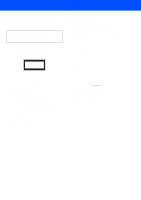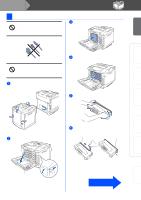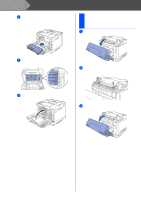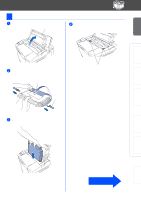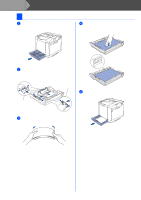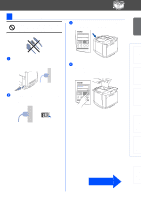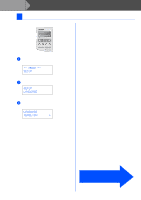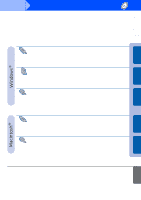Brother International HL 2700CN Quick Setup Guide - English - Page 10
Remove the tension release pins of the Fusing Unit
 |
UPC - 840356824994
View all Brother International HL 2700CN manuals
Add to My Manuals
Save this manual to your list of manuals |
Page 10 highlights
Step 1 Setting Up Your Printer 7 Put the toner cartridge by sliding it into the correct guide. Match the cartridge color label to the corresponding label on the printer. Remove the tension 2 release pins of the Fusing Unit 1 Open the back cover. 8 Repeat steps 5 through 7 for the remaining toner cartridges. K K Y Y M M C C 2 Pull out the tension release pins from both sides of the fusing unit. 9 Close the front cover. 3 Close the back cover. 8
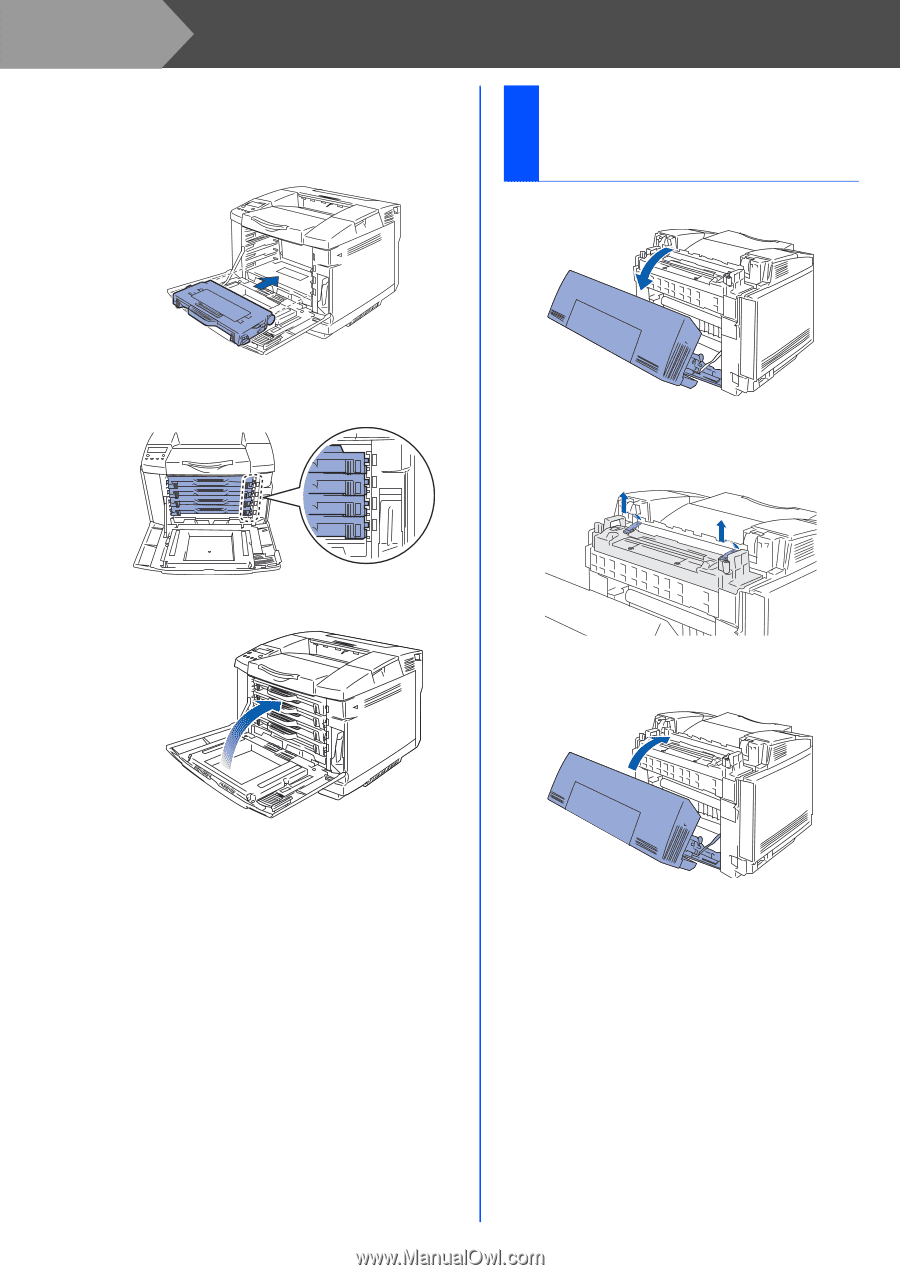
8
Setting Up Your Printer
7
Put the toner cartridge by sliding it into the
correct guide. Match the cartridge color
label to the corresponding label on the
printer.
8
Repeat steps 5 through 7 for the remaining
toner cartridges.
9
Close the front cover.
1
Open the back cover.
2
Pull out the tension release pins from both
sides of the fusing unit.
3
Close the back cover.
K
Y
M
C
K
Y
M
C
2
Remove the tension
release pins of the
Fusing Unit
Step 1